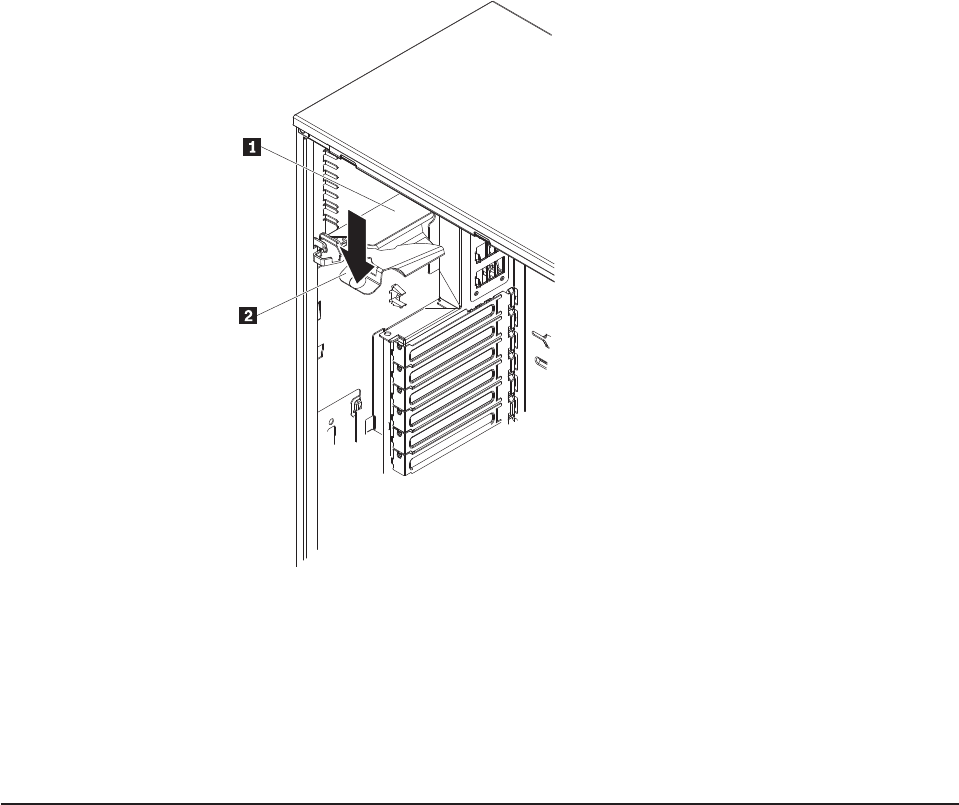
1 Power supply support bracket
2 Power supply release tab
5. Install the side cover (see “Installing the side cover” on page 134).
6. Lock the side cover.
7. Reconnect the external cables and power cords; then, turn on the attached
devices and turn on the server.
Removing a hot-swap fan
Attention:
v Replace a hot-swap fan within 30 seconds of removal.
v To ensure proper cooling and airflow, do not operate the server for more than 2
minutes with the side cover removed.
To replace a hot-swap fan, do the following:
1. Read the safety information (see “Safety” on page vii and “Installation
guidelines” on page 37).
Attention: Static electricity that is released to internal server components
when the server is powered on might cause the server to halt, which could
result in the loss of data. To avoid this potential problem, always use an
electrostatic-discharge wrist strap or other grounding system when working
inside the server with the power on.
2. Unlock and remove the side cover (see “Removing the side cover” on page 43).
3. With your finger, slide the orange release tab in the direction indicated by the
arrow on top of the fan to unlock the fan handle. Grasp the fan handle and pull
the fan 1 out of the fan cage assembly.
84 ThinkServer TD200 Types 3724, 3808, 3809, 3815, 3817, 3824, 3826, 3836: Installation and User Guide


















