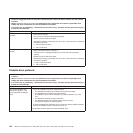Diagnostics programs and messages
The diagnostics programs are the primary method of testing the major components
of the server. As you run the diagnostics programs, text messages are displayed on
the screen and are saved in the test log. A diagnostics text message indicates that
a problem has been detected and provides the action you should take as a result of
the text message.
Make sure that the server has the latest version of the diagnostics programs. To
download the latest version, do the following:
Note: Changes are made periodically to the Lenovo Web site. The actual
procedure might vary slightly from what is described in this document.
1. Go to: http://www.lenovo.com/support.
2. Enter your product number (machine type and model number) or select Servers
and Storage from the Select your product list.
3. From Family list, select ThinkServer TD200, and click Continue.
4. Click Downloads and drivers to download firmware updates.
Utilities are available to reset and update the diagnostics code on the integrated
USB flash device, if the diagnostic partition becomes damaged and does not start
the diagnostic programs. For more information and to download the utilities, go to
http://www.lenovo.com/thinkserver.
The DSA diagnostic programs collect information about the following aspects of the
system:
v System configuration
v Network interfaces and settings
v Hardware inventory, including PCI and USB information
v Drive health information
v SAS/SATA RAID and controller configuration
v Event logs for ServeRAID controllers and service processors
The DSA diagnostics programs can also provide diagnostics for the following
system components, if they are installed in the system:
v BroadCom Dual Gigabit Ethernet
v Optical drives
v Hard disk drives
v SAS/SATA RAID controller
v Integrated management module (IMM)
v Trusted Platform Module chip
v Memory
v Microprocessor
Running the diagnostics programs
To run the DSA Preboot diagnostics programs, do the following:
1. If the server is running, turn off the server and all attached devices.
2. Turn on all attached devices; then, turn on the server.
3. When the prompt <F2> Diagnostics is displayed, press F2.
158 ThinkServer TD200 Types 3724, 3808, 3809, 3815, 3817, 3824, 3826, 3836: Installation and User Guide