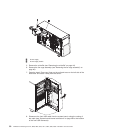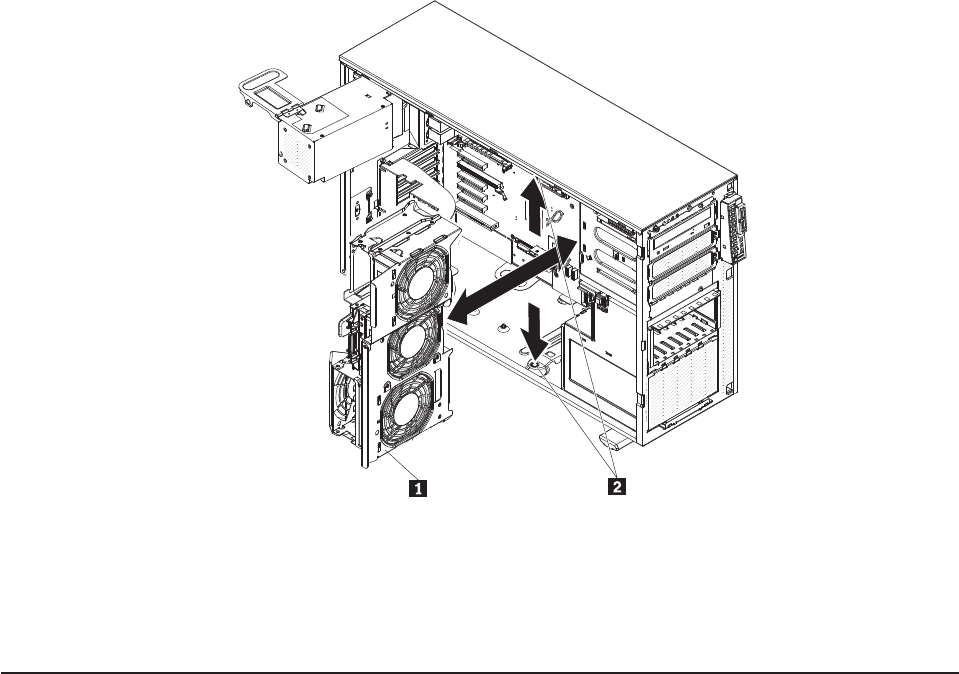
1 Fan cage assembly
2 Fan cage assembly release buttons
8. If you are instructed to return the fan cage, follow all packaging instructions, and
use any packaging materials that are supplied to you for shipping.
Installing the fan cage assembly
Attention:
v Replace a hot-swap fan within 30 seconds of removal.
v To ensure proper cooling and airflow, do not operate the server for more than 2
minutes with the side cover removed.
To install the fan cage assembly, do the following:
Note: If you have to order a replacement fan cage assembly, it comes pre-routed
with two cables. Only one of the cables is necessary for this server.
1. Make sure that the server is flat on its side and align the fan cage with the
guide rails on the sides of the chassis.
Note: Make sure that all cables are routed so that they are not damaged when
inserting the fan cage assembly into the server.
Chapter 5. Installing optional devices and replacing customer replaceable units 47