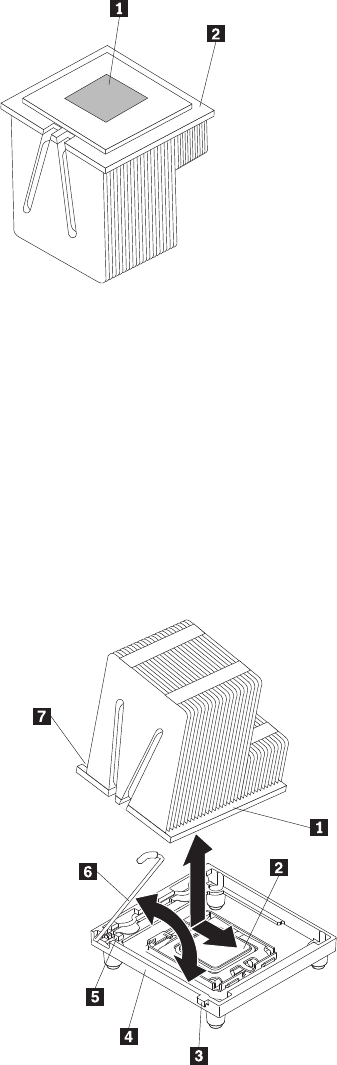
1 Thermal grease
2 Heat sink
a. Make sure that the heat-sink release lever is in the open position.
b. Remove the plastic protective cover from the bottom of the heat sink.
c. If the new heat sink did not come with thermal grease, (Trained service
technician only) apply thermal grease on the microprocessor before you
install the heat sink (see the Hardware Maintenance Manual for information
on applying thermal grease).
d. Align the heat sink above the microprocessor with the thermal-grease side
down.
1 Heat-sink flange
2 Microprocessor
3 Release lever locking tab
4 Retainer bracket
5 Alignment tab
6 Heat-sink release lever
7 Notch
104 ThinkServer TD200 Types 3724, 3808, 3809, 3815, 3817, 3824, 3826, 3836: Installation and User Guide


















