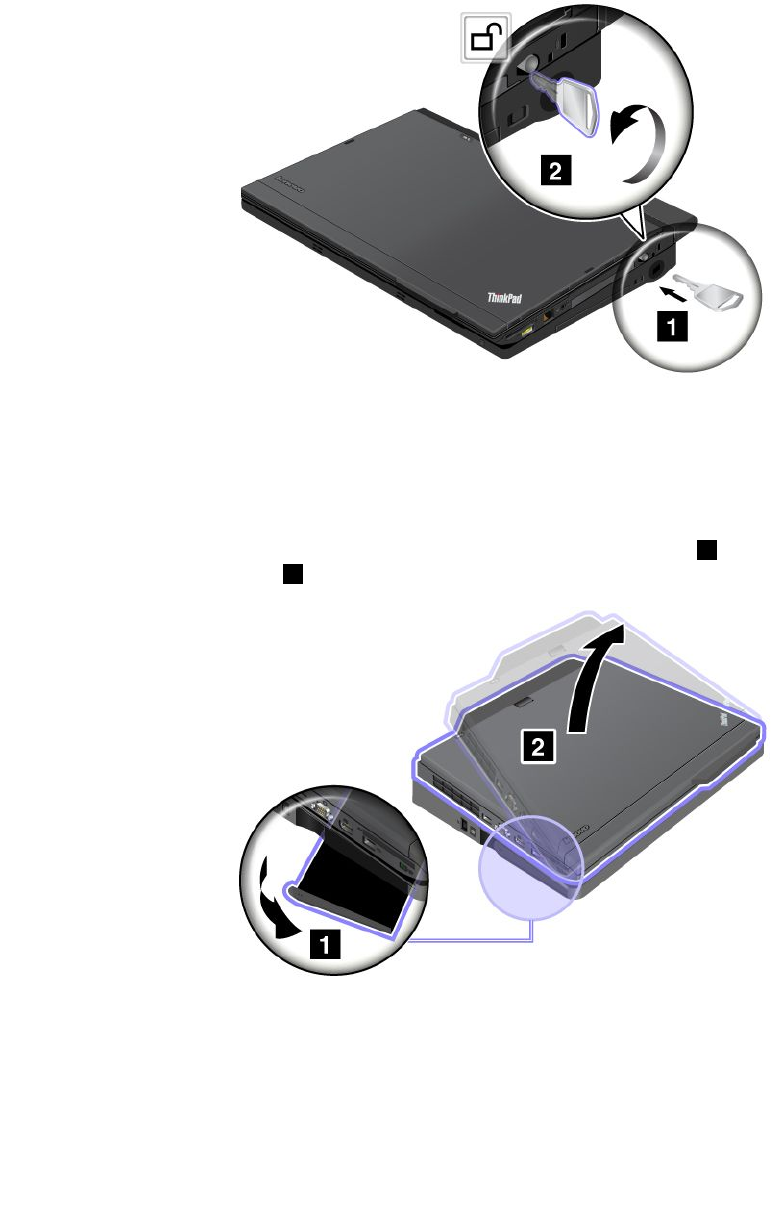
• the battery is fully charged.
To detach your computer from the ThinkPad Ultrabase Series 3, do the following:
1. Make sure that the system lock key of the ThinkPad Ultrabase Series 3 is in the unlocked (vertical)
position.
2. Close the computer display.
3. If you are hot/warm-detaching the computer, press the eject request button of the ThinkPad Ultrabase
Series 3. Then make sure that the eject inhibit indicator of the ThinkPad Ultrabase Series 3 is off,
and the eject ready indicator lights up.
4. Release the eject lever on the left side of the ThinkPad Ultrabase Series 3 1 until the computer lifts up;
then remove the computer 2 .
Security feature
The lock of the ThinkPad Ultrabase Series 3 has two positions.
154 User Guide


















