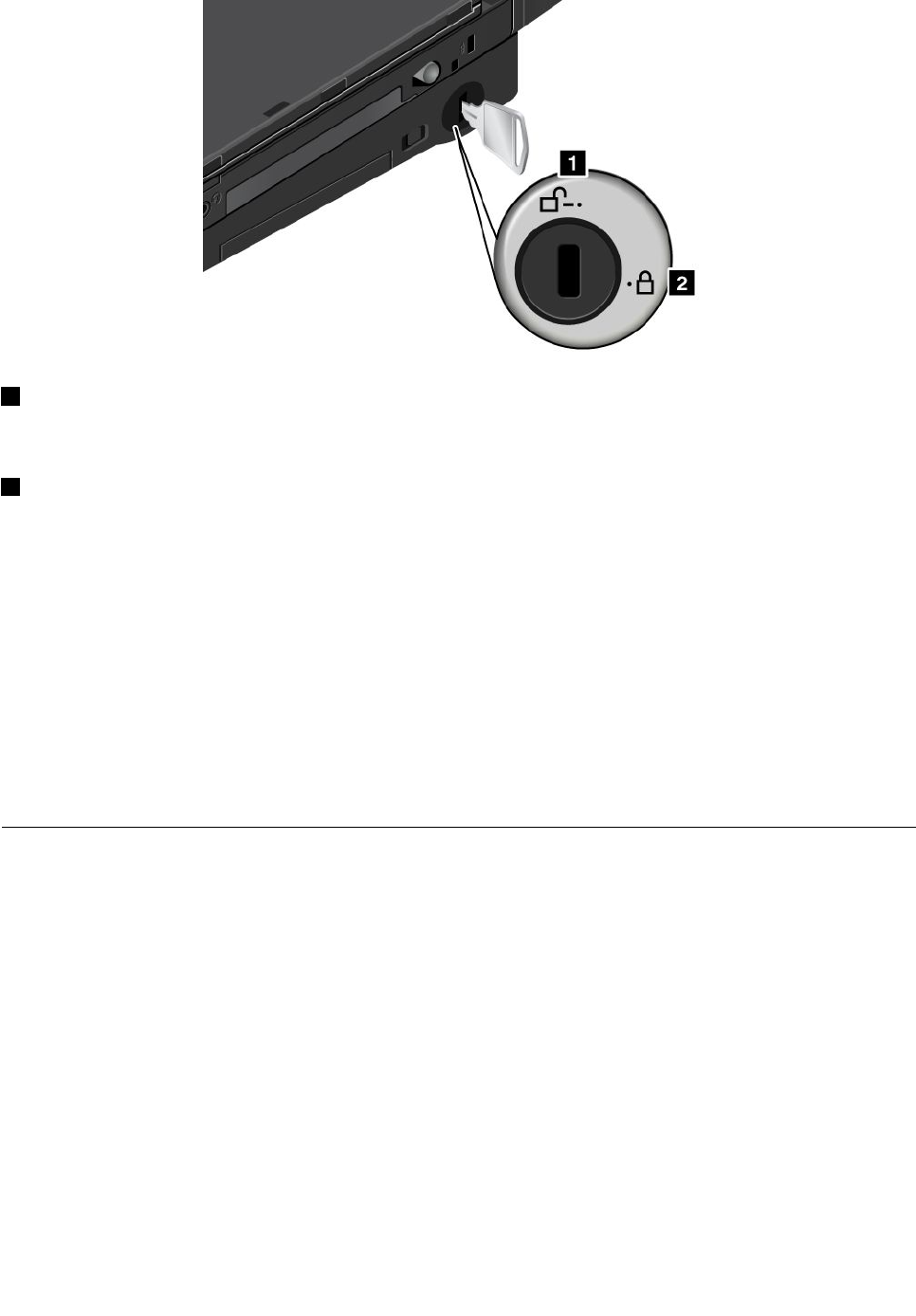
1 Unlock position:
If the UltraBase lock is in this position, your computer is not secured.
2 Base lock position:
If the UltraBase lock is in this position, the ThinkPad Ultrabase Series 3 is locked, and the computer cannot
be removed from the ThinkPad Ultrabase Series 3. The Serial Ultrabay Slim device is also locked and
cannot be removed from the UltraBase.
Note: Keep the security key in a safe place. Do not lose this key; otherwise, you will be unable to detach the
computer from the ThinkPad Ultrabase Series 3.
If you attach a mechanical lock to the security keyhole of the ThinkPad Ultrabase Series 3, the ThinkPad
Ultrabase Series 3 cannot be taken out of the locked position, and you can secure your computer and the
ThinkPad Ultrabase Series 3.
Note: You need to purchase the mechanical lock commercially. You are responsible for evaluating, selecting,
and implementing the locking devices and security features.
ThinkPad Battery 19+
Your ThinkPad X220, X220i, X220 Tablet, and X220i Tablet support the ThinkPad Battery 19+.
With ThinkPad Battery 19+, you can extend the operating time of your notebook computer.
When the computer is attached to the ThinkPad Battery 19+, never pick up the assembly by taking hold of
the computer alone. Always hold the whole assembly.
Chapter 7. Enhancing your computer 155


















