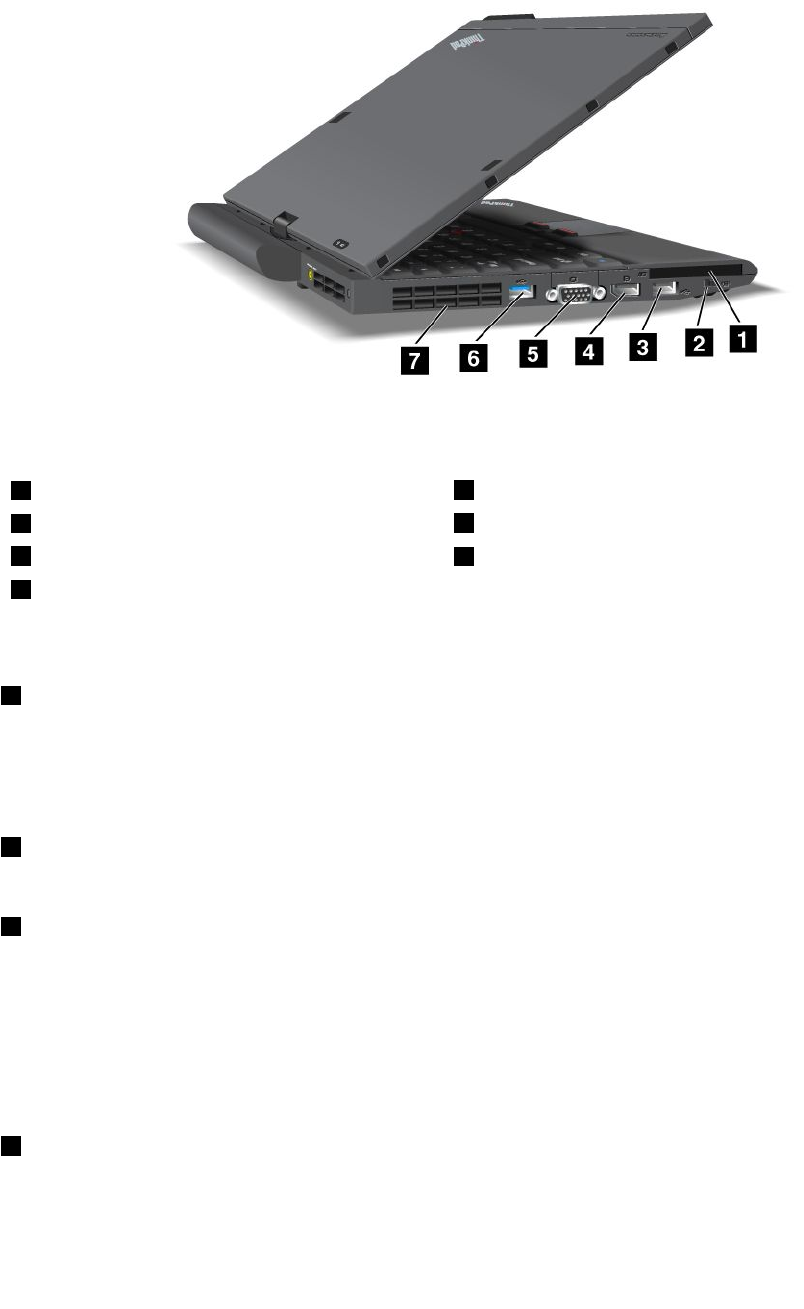
ThinkPad X220 Tablet and X220i Tablet left-side view
Figure6. Left-side view
1 ExpressCard slot
2 Wireless radio switch
3 USB connectors (left)
4 DisplayPort connector
5 Monitor connector
6 USB connector
7 Fan louvers (left)
1 ExpressCard slot
Your computer has an ExpressCard slot for a 54 mm-wide card.
For details, refer to the instructions in “Using an ExpressCard, a smart card, or a ash media Card” on
page 79.
2 Wireless radio switch
You can quickly turn the wireless features of your computer on and off using this switch.
3 USB connectors (left)
The Universal Serial Bus connectors are used for connecting devices compatible with a USB interface,
such as a printer or a digital camera.
Note: Your computer is compatible with USB 1.1 and 2.0.
When you attach a USB cable to the connector, make sure that the mark is to the upper side. Otherwise the
connector might be damaged.
4 DisplayPort connector
Your computer supports the DisplayPort, a next-generation digital display interface that connects a
compatible projector, external monitor, or HDTV to your computer.
14 User Guide


















