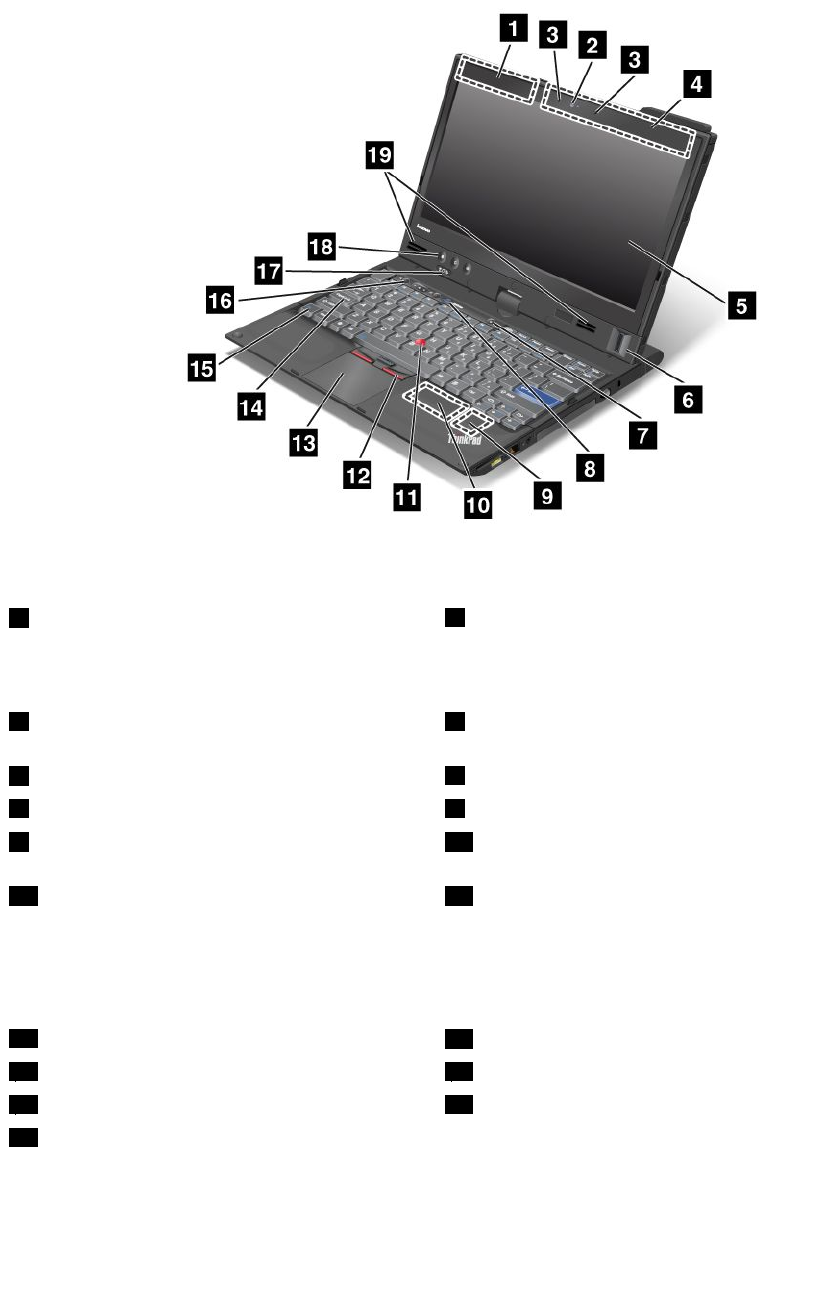
ThinkPad X220 Tablet and X220i Tablet front view
Figure2. Front view
1 Wireless WAN (auxiliary) and Wireless
LAN/WiMAX (auxiliary)
2 Integrated camera
3 Built-in microphones
4 Wireless LAN (third), Wireless WAN (main), and Wireless
LAN/WiMAX (main)
5 Computer display
6 Fingerprint reader
7 Power switch 8 ThinkVantage button
9 PCI Express Mini Card slot for wireless
LAN/WiMAX
10 PCI Express Mini Card slot for wireless WAN or mSATA
solid state drive (SSD)
11 TrackPoint pointing stick 12 TrackPoint buttons
13 Touch pad
14 CapsLock indicator
15 Fn key 16 Volume control buttons
17 System and power-status indicators
18 Tablet Buttons
19 Built-in stereo speakers
Chapter 1. Product Overview 5


















