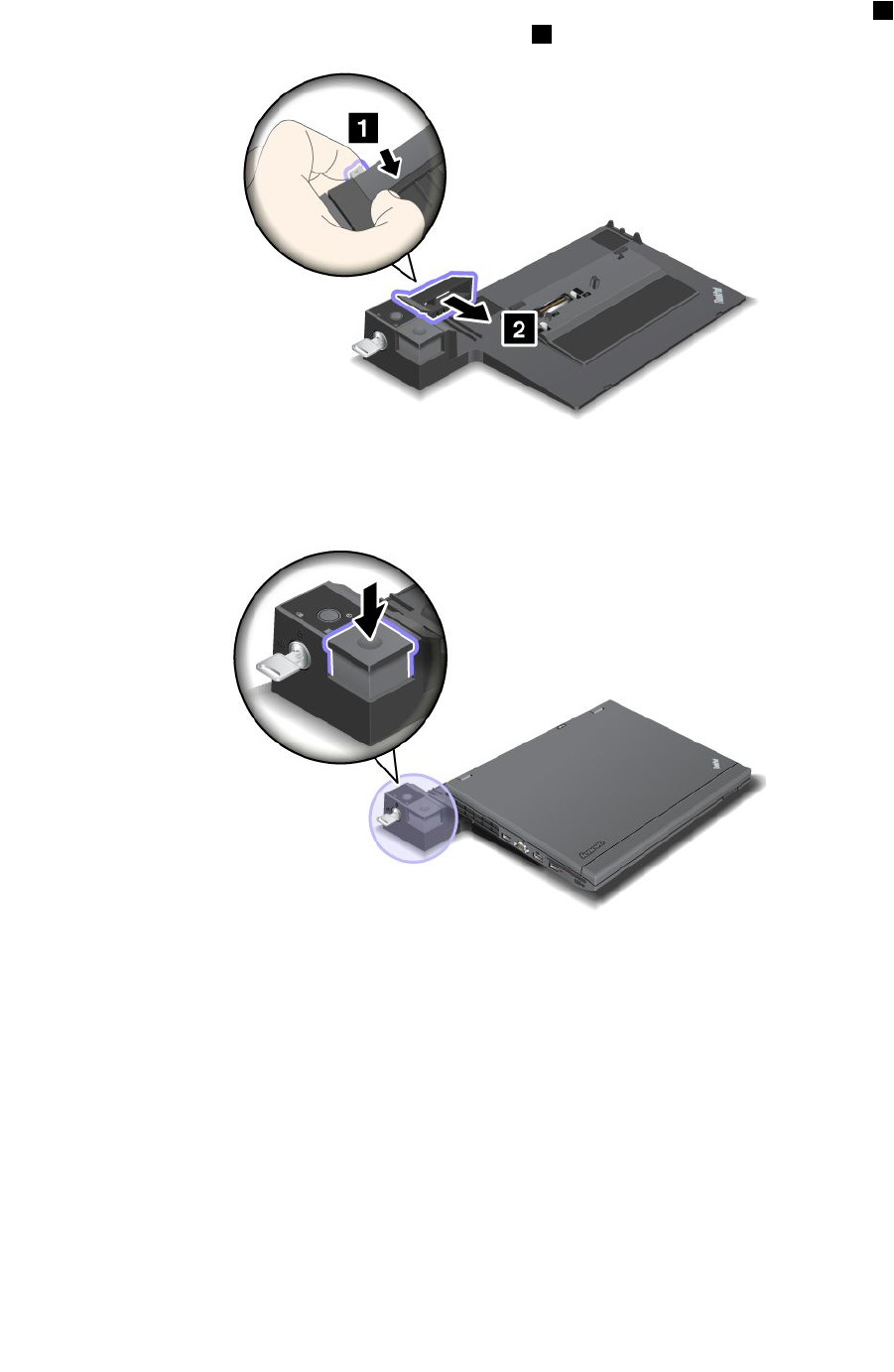
2. Press the button of the ThinkPad Mini Dock Series 3, or the ThinkPad Mini Dock Plus Series 3 1 . Pull
the sliding adjuster in the direction shown by the arrow 2 .
3. Put your computer on the platform of the ThinkPad Mini Dock Series 3, or the ThinkPad Mini Dock Plus
Series 3, making sure that the top-left corner of the computer is aligned to the guide plate on the
ThinkPad Mini Dock Series 3, or the ThinkPad Mini Dock Plus Series 3.
4. Insert your computer into the ThinkPad Mini Dock Series 3, or the ThinkPad Mini Dock Plus Series 3,
along the surface, until you hear a click. The computer is now attached to the ThinkPad Mini Dock
Series 3, or the ThinkPad Mini Dock Plus Series 3).
Note: If the docking indicator is not lighted after you attach the ThinkPad Mini Dock Series 3, or the
ThinkPad Mini Dock Plus Series 3, your computer is not properly connected to the dock. Check the
ac power adapter of the dock, or disconnect and re-attach the ac power adapter. Then attach your
computer to the dock.
Notes:
• If you attach the ThinkPad Port Replicator Series 3, the ThinkPad Mini Dock Series 3, or the ThinkPad Mini
Dock Plus Series 3 to your computer, but do not connect the ac power adapter of that attachment to the
power jack, your computer goes into battery mode.
Chapter 7. Enhancing your computer 167


















