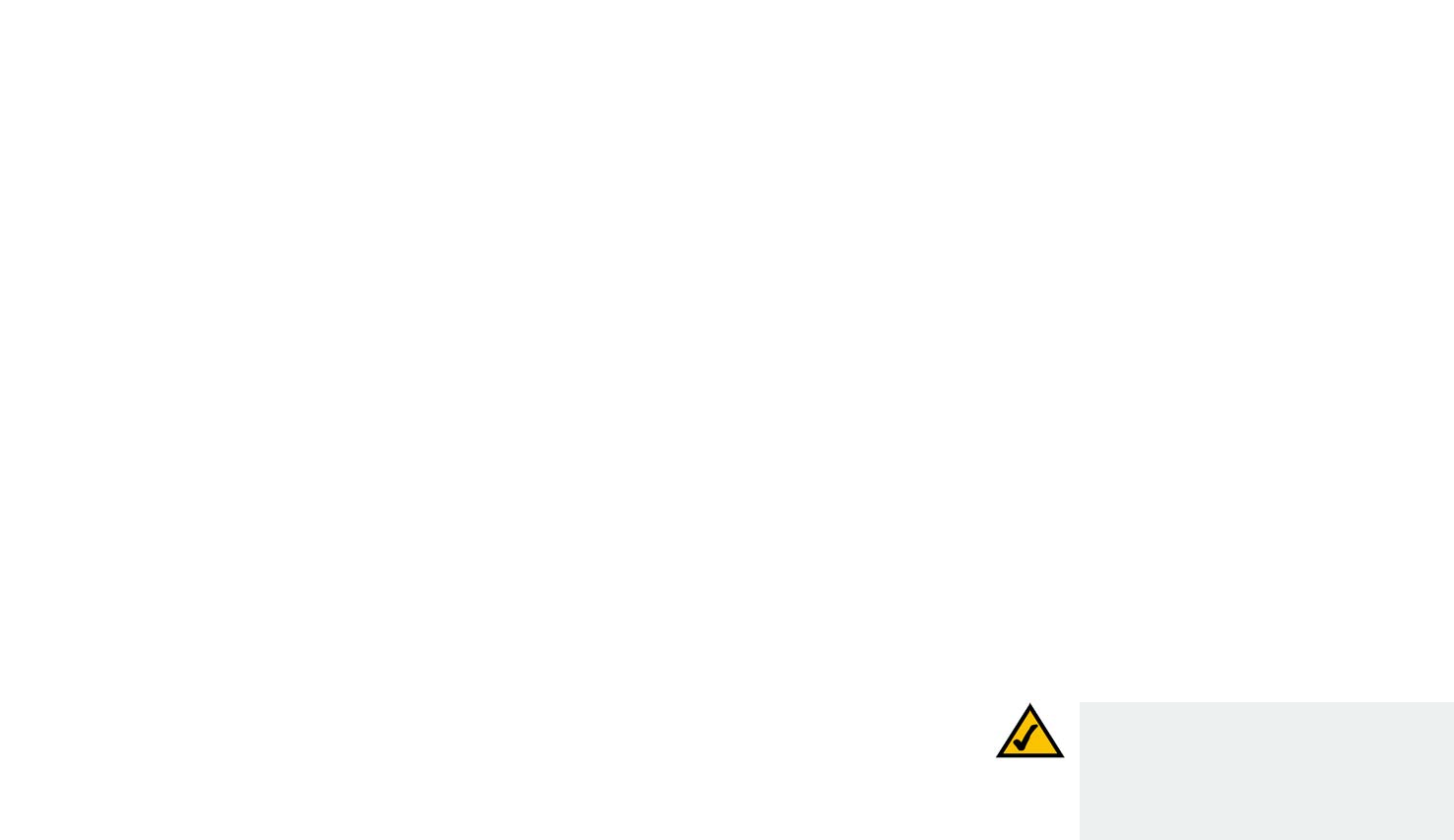
5
Chapter 2: Applications for the IP Telephony System
Which Call Management Features Does the IP Telephony System Offer?
IP Telephony System
What Kind of Router Should I Use?
For your network, get the highest-performance router possible. For best results, use a QoS (Quality of Service)
router, so it can assign top priority to voice traffic.
What Kind of Switch Should I Use?
Again, performance is key. For best results, use a switch that offers QoS (Quality of Service) and full wire-speed
switching. QoS enables the switch to give top priority to voice traffic, while full wire-speed switching lets it
forward packets as fast as your network can deliver them. The next best choice is a switch featuring QoS (Quality
of Service).
What if I Keep My Traditional Phone Service?
Traditional phone service, also known as Plain Old Telephone Service (POTS), runs on a network called the Public
Switched Telephone Network (PSTN). If you decide to keep traditional phone service, then connect the Analog
Telephone Adapter (model number: SPA3000) to the switch. (For more information, refer to the SPA3000
documentation.)
Which Call Management Features Does the IP Telephony System Offer?
Beyond basic call routing, the System offers several powerful and sophisticated features:
• Auto-Attendant. An automated system guides each caller to the appropriate contact.
• Music-on-Hold. You can combine the auto-attendant feature with the music- or information-on-hold feature,
so the caller has a richer experience with your call system.
• Call Hunt. You can designate which Internet phones receive outside calls. You can even have calls ring
multiple phones, either simultaneously or one at a time.
• Paging. When you want to page all of the Internet phones, you can use the System.
• Dial Plans. When you have more than one dial plan, you can route outgoing calls to take advantage of the best
rates available for the different types of calls.
After setup of the System, you will have dynamic and feature-rich Internet voice communications for your
business or home.
NOTE: If your ITSP configured the System for
you, then these features may already be set up.
Check with your ITSP for more information.
(To set up these features yourself, refer to
“Chapter 6: Using the Web-based Utility.”)
VoIPon Solutions www.voipon.co.uk sales@voipon.co.uk Tel: +44 (0) 1245 600560


















