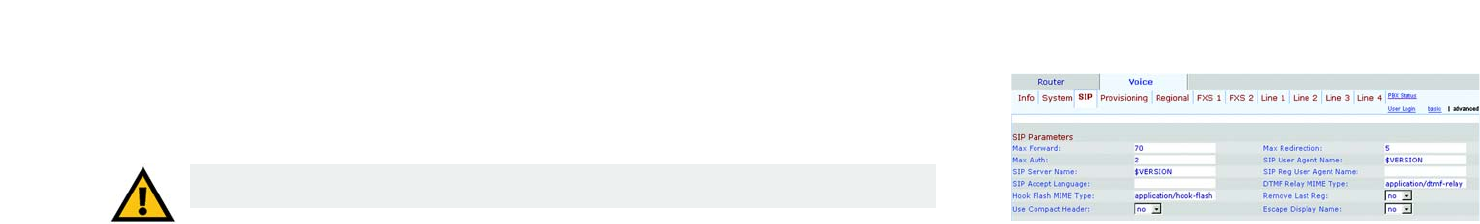
35
Chapter 6: Using the Web-based Utility
The Voice Tab
IP Telephony System
The Voice - SIP Screen
This screen lets you configure service, music-on-hold, group paging, call hunt, and auto-attendant settings.
SIP Parameters
Max Forward. This is the SIP Max Forward value, which can range from 1 to 255. The default is 70.
Max Redirection. This is the number of times an invite can be redirected to avoid an infinite loop. The default
is 5.
Max Auth. This is the maximum number of times (from 0 to 255) a request may be challenged. The default is 2.
SIP User Agent Name. This is the User-Agent header used in outbound requests. The default is $VERSION.
SIP Server Name. This is the Server header used in responses to inbound responses. The default is $VERSION.
SIP Reg User Agent Name. This is the User-Agent name to be used in a REGISTER request. If this is not
specified, then the SIP User Agent Name will also be used for the REGISTER request.
SIP Accept Language. This is the Accept-Language header used by the System. There is no default (this
indicates the System does not include this header).
DTMF Relay MIME Type. This is the MIME Type used in a SIP INFO message to signal a DTMF event. The default
is application/dtmf-relay.
Hook Flash MIME Type. This is the MIME Type used in a SIP INFO message to signal a hook flash event. The
default is application/hook-flash.
Remove Last Reg. This feature lets you remove the last registration before registering a new one if the value is
different. Select yes or no from the drop-down menu. The default is no.
Use Compact Header. This feature lets you use compact SIP headers in outbound SIP messages. Select yes or
no from the drop-down menu. The default is no.
Escape Display Name. This feature lets you keep the Display Name private. Select yes if you want the System to
enclose the string (configured in the Display Name) in a pair of double quotes for outbound SIP messages. Any
Figure 6-14: Voice - SIP Screen - SIP Parameters
IMPORTANT: In most cases, you should not change the service settings unless instructed to do
by your ITSP.
VoIPon Solutions www.voipon.co.uk sales@voipon.co.uk Tel: +44 (0) 1245 600560


















