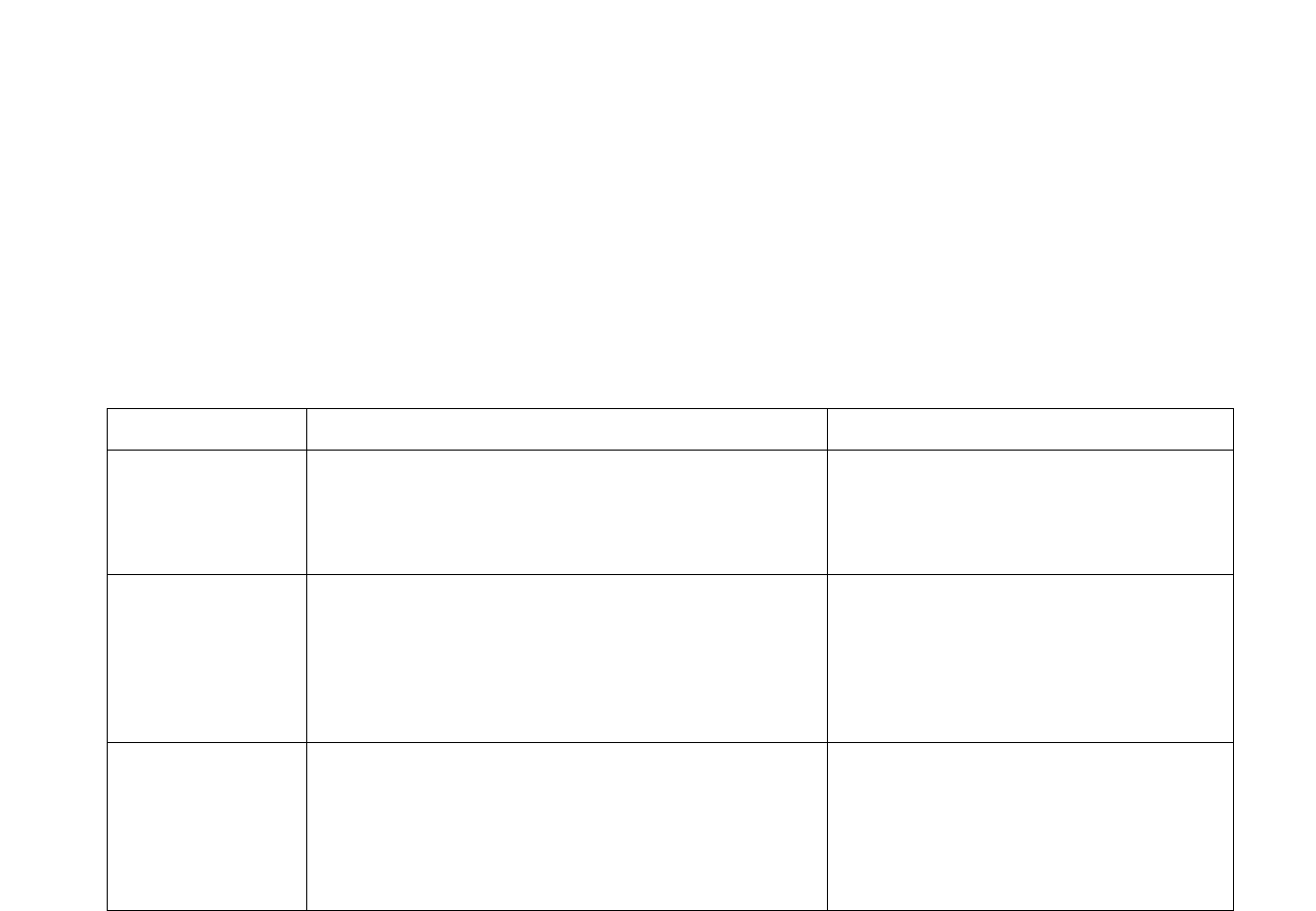
92
Appendix C: Dial Plan and Auto-Attendant Scripting for Advanced Users
Configuring the Auto-Attendant
IP Telephony System
In the menu type, user input can be processed. It is processed according to the dial plan statement associated
with the menu and defines what action the auto-attendant executes when the user input matches the dial plan.
The format of the menu type is as follows:
<form id="form-id" type="menu">
<!-- dialplan instruction (mandatory)-->
<!-- noinput instruction (optional) -->
<!-- nomatch instruction (optional) -->
<!-- match instruction (mandatory) -->
</form>
The complete set of XML instructions are described in the following table:
Table 4: Auto-Attendant XML Instructions Set
Instruction Description Syntax and Example(s)
dialplan This determines the dialplan id of the current menu <form>. The
auto-attendant will process the user input according to the dial plan and
then will be dispatched to the match, nomatch, or noinput instruction.
<dialplan src = “dp1”/>
“dp1” matches the AA Dial Plan 1 parameter found on
the Voice - SIP screen of the Web-based Utility.
“dp2” matches the AA Dial Plan 2 parameter found on
the Voice - SIP screen of the Web-based Utility.
noinput When specified, the auto-attendant will execute the specified audio and
action instructions if the user does not input any digits in <timeout>
seconds. If the repeat attribute is set to “T”, then the auto-attendant will
play the menu prompt after playing the prompt specified in the
<noinput> audio instruction and ignore the action instruction; otherwise,
the auto-attendant will execute the action instruction. By default,
“repeat” is “F”.
<noinput timeout="5" repeat="T">
<!--audio instruction (optional) -->
<!--action instruction (optional) -->
</noinput>
nomatch When specified, the nomatch instruction runs when the user input digits
do not match anything in the dial plan. The auto-attendant will execute
the specified audio and action instructions. If the repeat attribute is set to
“T”, the auto-attendant will play the menu prompt after playing the no
input prompt and ignore the action instruction; otherwise, the
auto-attendant will execute the action instruction. By default, “repeat” is
“F”.
<nomatch repeat="F">
<!--audio instruction (optional) -->
<!--action instruction (optional) -->
</nomatch>
VoIPon Solutions www.voipon.co.uk sales@voipon.co.uk Tel: +44 (0) 1245 600560


















