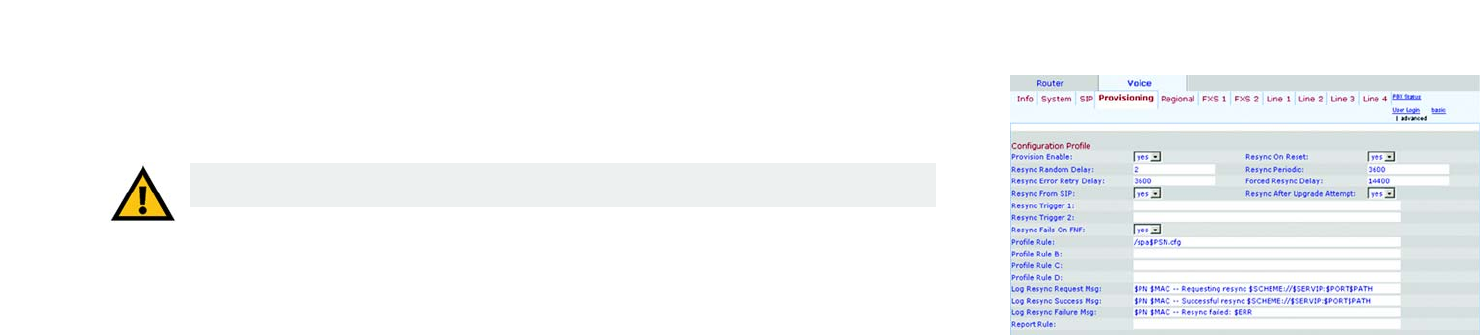
45
Chapter 6: Using the Web-based Utility
The Voice Tab
IP Telephony System
The Voice - Provisioning Screen
Use this screen to configure service provisioning settings.
Configuration Profile
Provision Enable. The configuration profile must be requested by the System and cannot be pushed from a
provisioning server, although a service provider can effectively push a profile by remotely triggering the request
operation via SIP NOTIFY. To enable the provisioning feature, select yes. Otherwise, select no. The default is yes.
Resync On Reset. This feature lets you force the System to resync with the provisioning server when it powers
on or reboots. Select yes or no from the drop-down menu. The default is yes.
Resync Random Delay. The System uses this feature to uniformly scatter resync requests from multiple devices
over a period of time. Enter the period of time in seconds. The default is 2.
Resync Periodic. The System uses this feature to resync on a periodic basis. Enter the interval in seconds. The
default is 3600.
Resync Error Retry Delay. If a resync attempt fails, the System will retry after a period of time. Enter the period
of time in seconds. The default is 3600.
Forced Resync Delay. This feature tells the System how long to wait before undergoing a forced resync. Enter
the period of time in seconds. The default is 14400.
Resync From SIP. This feature permits a service provider to trigger a profile resync via a SIP NOTIFY message. To
enable this feature, select yes. Otherwise, select no. The default is yes.
Resync After Upgrade Attempt. If you want the System to resync after an upgrade attempt, select yes.
Otherwise, select no. The default is yes.
Resync Trigger 1/2. Enter the first and second triggers you want to use.
Resync Fails On FNF. If you want the resync to fail when the FNF (File Not Found) error occurs, select yes.
Otherwise, select no. The default is yes.
Profile Rule. This script identifies the provisioning server to contact when the System is performing a profile
resync. Enter the appropriate script. The default is /spa$PSN.cfg.
Figure 6-23: Voice - Provisioning Screen - Configuration
Profile
IMPORTANT: In most cases, you should not change these settings unless instructed to do by
your ITSP.
VoIPon Solutions www.voipon.co.uk sales@voipon.co.uk Tel: +44 (0) 1245 600560


















