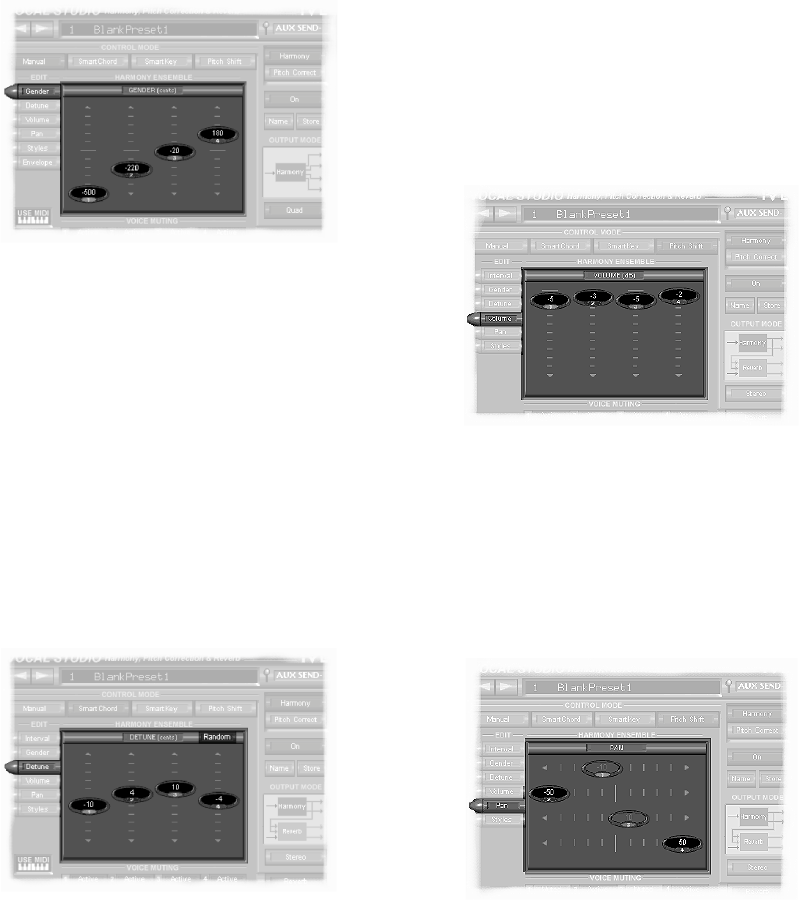
D8B Manual • Appendices • page 147
Gender
Using these sliders, you can adjust the gender of
each of the four harmony voices. So, what is this
gender thing?
gender (jen’der) m. 1. The condition or quality of
being of the male or female sex.
In IVL Vocal Studio, “Gender” will give your
harmony voices distinct character. When the gender
amount is set at 0 (in the middle) there is no gender
effect applied to the harmony voice. As you lower the
gender amount, more male qualities are introduced
into the voice. As you raise the gender amount, more
female qualities are introduced into the voice. This is
the control that gets you that deep bottom end you
have been undoubtedly waiting for.
Detune
The detune sliders can be adjusted independently
for each harmony voice. Detune is like a fine-tune
adjustment on a keyboard. The detune amount
ranges from –50 cents to +50 cents (50 cents is
equal to 1 semitone). There is also a “normal” or
“random” button located in the top-right corner of
the detune window. When “normal” is selected, the
detune amounts are fixed at their settings. With
“random” selected, the detune amounts are randomly
generated from 0 detune to the setting for each
harmony voice. Detune is very useful for two
different applications:
1. Harmonies: Detuning each harmony voice can
create natural-sounding harmonies. In real life
nobody sings perfectly in tune, so why should
the IVL Vocal Studio have to?
2. Doubling: Detuning unison harmony voices can
create the fattest of phat vocal sounds without
singing a vocal line four times.
Volume
These sliders provide individual level control over
your voices. If you are in QUAD output mode,
VOLUME edit will not be available; volume will be
controlled via the four assigned aux return faders. If
you are using the Vocal Studio in Stereo output mode
you will want to mix your voices using the Vocal
Studio volume controls.
Pan
Now the sliders are going the other way! The pan
controls are used to place your harmony voices in a
stereo field. Just as with the volume controls, you
will want to set your pan controls differently
depending on which output mode you are using.
When in QUAD output mode, PAN is not available to
edit. Instead, you control the pan on their dedicated
aux returns.


















