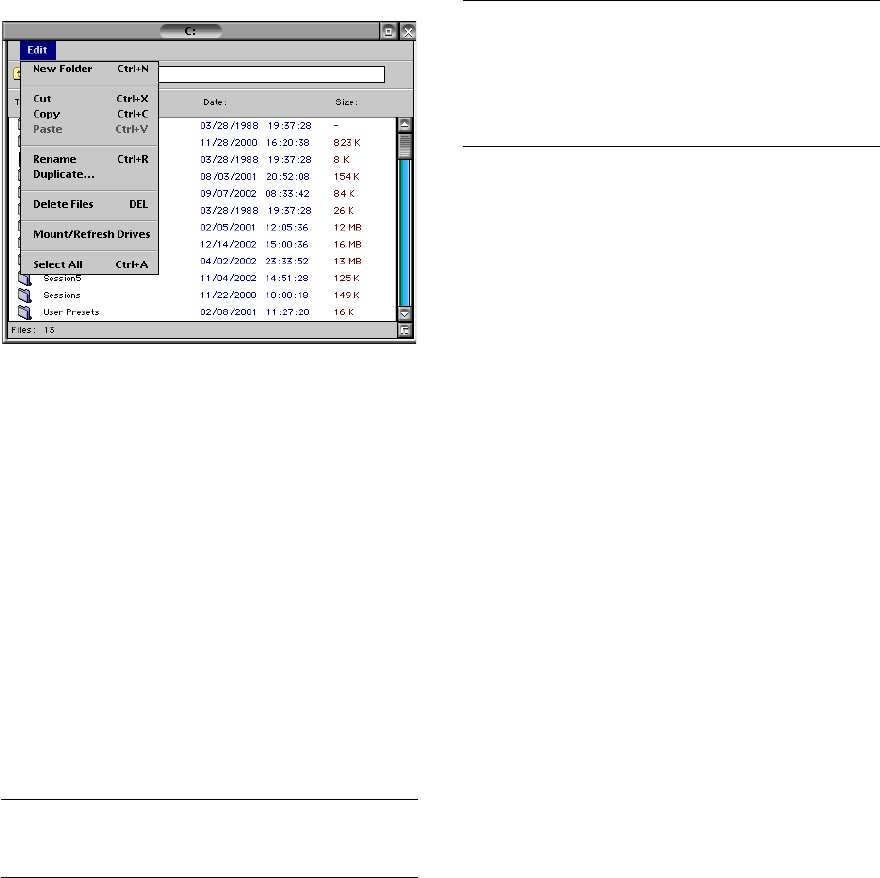
D8B Manual • Chapter 3 • page 53
Floppy Disk
• Click the on-screen Floppy Disk icon to open the
floppy disk window.
• Common navigation procedures apply through
folders and sub-folders.
Desktop File Menu
Use the Desktop File Menu to:
• Close windows (ESC)
• Go Back to Mixer (Ctrl+D)
• Shutdown (Ctrl+Q)
The Edit Menu within the hard disk and floppy
disk windows contain the same options.
New Folder (Ctrl+N)
• This action creates a new folder in the active
window.
Cut, Copy, Paste, Rename, Duplicate Files
You guessed it! All these items do all these things
to any selected file or folder.
Delete Files (DELETE)
• Highlight the file or folder and select Delete from
the Edit menu.
• Drag any file or folder to the toilet icon to remove
it from the disk.
•A Warning window stands between you and
complete erasure of the file to verify the action.
Note: Once a file is put in the toilet (DELETED), there
is no way to recover it. It’s flushed!
Mount/Refresh Drives
Any time a file doesn’t seem to have ended up
where you thought you put it, or you’ve swapped
floppy disks, selecting Mount/Refresh Drives will
update a file directory window to display its
current contents.
Select All
Selects everything that’s selectable in the
open window.
Note: Anytime you save patches (EQ, compressor, gate,
plug-ins, etc.) the Mackie OS defaults to the User Presets
folder. Don’t fight this procedure! To guarantee that
your file will be around through various OS and plug-
in updates, keep your presets in the default locations.
Shutdown (Ctrl+Q)
Use the shutdown function to close the Mackie
Real Time OS prior to shutting off the D8B.
The Edit Menu
The primary edit menu (top of the faders overview
screen) contains some functions common to normal
computer use (Cut, Copy, Paste, Undo, Clear) along
with several very useful features unique to the D8B
operating system.
The Edit Menu Contains:
• Undo (Ctrl+Z)
• Redo (Ctrl+Shift+Z)
• Cut Channels (Ctrl+X)
• Copy Channel(s) (Ctrl+C)
• Paste Channels (Ctrl+V)
• Delete Events (DEL)
• Set Default Levels…
• Modify Levels (Alt+M)
• Insert Time
• Delete Time
• Insert Global Time
• Delete Global Time
• Clear Automation...
• Clear Edit History
• Copy Mix To Bus
• Play From Selection (Ctrl+Space)
• Select All (Ctrl+A)


















