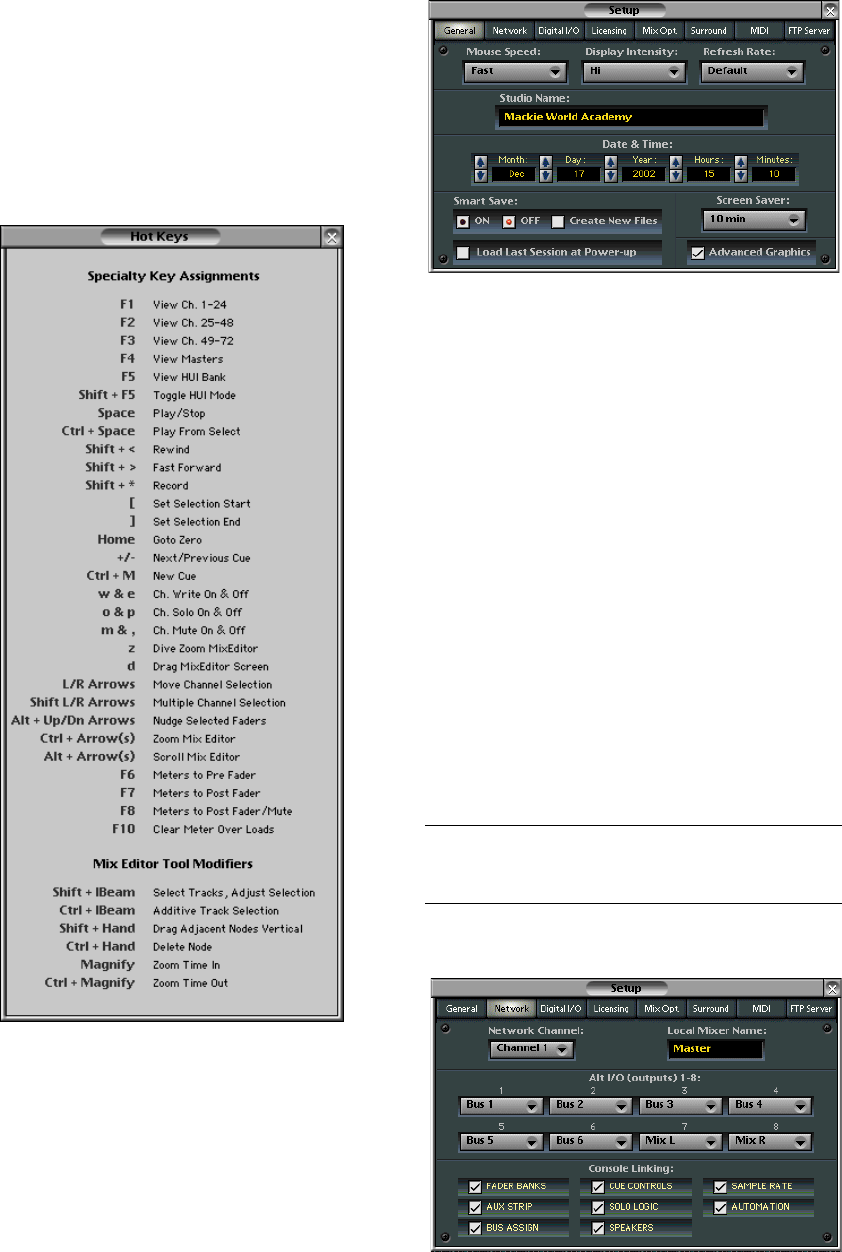
D8B Manual • Chapter 3 • page 66
Hot Keys
The more of these key commands you learn,
the faster and more efficient you’ll be at recording.
Some adjustments are necessary on the control
surface or with the mouse, but many control
settings flow very quickly from the keyboard.
Once you begin to incorporate these into your
routine you’ll quickly realize the power and
creative freedom they offer. See Appendix D
(Shortcuts) for a more comprehensive list of hot
keys and shortcuts.
Close All (Ctrl+\)
This command closes all open floating windows.
The Desktop Window (Ctrl+D)
The Desktop is where files are saved, named,
copied, and organized. See the description in this
chapter under the File menu (page 52).
The Setup Window (Ctrl+1)
General
These personal preference settings are
straight ahead. What’s the date and time? Do you
like the mouse to be quick and nimble or a bit
more deliberate? What’s the best refresh rate for
your video monitor? Enter your studio name here
and it automatically appears in the Track Sheet.
Display Intensity refers to the control surface
VFD display, not the computer monitor display.
Smart Save is a function that automatically
saves your session every five minutes. Check the
Create New Files box to save the session as a new
session without overwriting the previously saved
version. Check “Load Last Session at Power-up” to
automatically open the last session you were
working on when you boot up the D8B, rather than
the default Startup session.
If you have an older CPU for the D8B (166 MHz
Pentium), the enhanced graphics in the GUI may
cause screen redraws to be slower than you are
accustomed to. Deselecting the Advanced Graph-
ics checkbox will speed up screen redraws.
Note: Changing the Advanced Graphics setting requires
rebooting the D8B to take effect.
Network
The Network Setup window allows any
number of consoles that are on the same Network
Channel to either generate or receive common


















