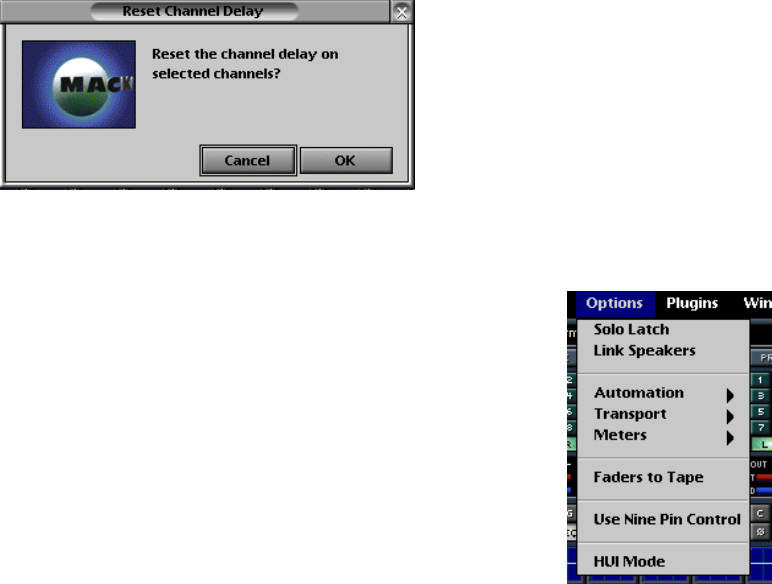
D8B Manual • Chapter 3 • page 60
Reset Channel Delay…
• This resets the time-altered channels to a status
of no offset.
Reset Selected Channels...
• Resets the selected channels to their default
settings (L/R assign, Level to Tape and Digital
Trim to 0 dB, EQ on and flat, Auxes off, Pan
centered, Fader off, Gate and Compressor off and
at default settings).
Reset Channel Layout…
• This action resets all channels to the default
contiguous channel layout (1-97). It “undoes” all
channel rearrangements across the board.
Select Fader Bank (Alt+A)
• Selects all 24 channels in the currently selected fader
bank for clipboard, automation, and other operations
pertaining to multiple channel modifications.
Select All Faders (Alt+Shift+A)
• Selects all 97 channels (96 plus the L/R mains) in all
four fader banks for clipboard, automation, and other
operations pertaining to multiple channel modifications.
Channel Notes (Ctrl+Shift+T)
• Opens the Channel Notes window for the selected
channel.
• Use to keep detailed notes and information about
each channel.
• Channel Notes can be opened from the Track
Sheet by clicking on the channel number.
The Options Menu
The Options menu contains:
• Solo Latch
• Link Speakers
• Automation Submenu
• Transport Submenu
• Meters Submenu
• Faders to Tape
• Use Nine Pin Control
• HUI Mode
Solo Latch
To activate Solo Latch, simply select it in the
Options Menu, so a check mark appears beside Solo
Latch.
Solo may be set to latch (i.e., more than one solo
can be enabled as they are swiped across the screen
or on the panel) or to radio button (only one
allowable at a time).
If solo latch is not set (no check mark), multiple
solos may be manually latched by either:
1) Pressing and holding another solo switch, while
initiating more solos, or pressing multiple solos
at one time.
2) Pressing and holding [Shift], while initiating
more solos.
Link Speakers
• Links the Near Field and Main speaker levels
• Changing the speaker level when either speaker
set is selected changes the level on the other set.
• Hold Shift on the control surface or keyboard
while adjusting the speaker level to create an
offset between the speaker levels. This is a
convenient way to match monitor levels between
speaker systems while still linking the overall
volume changes.
• Hold Ctrl while adjusting Speaker Level to delete
the offset.


















