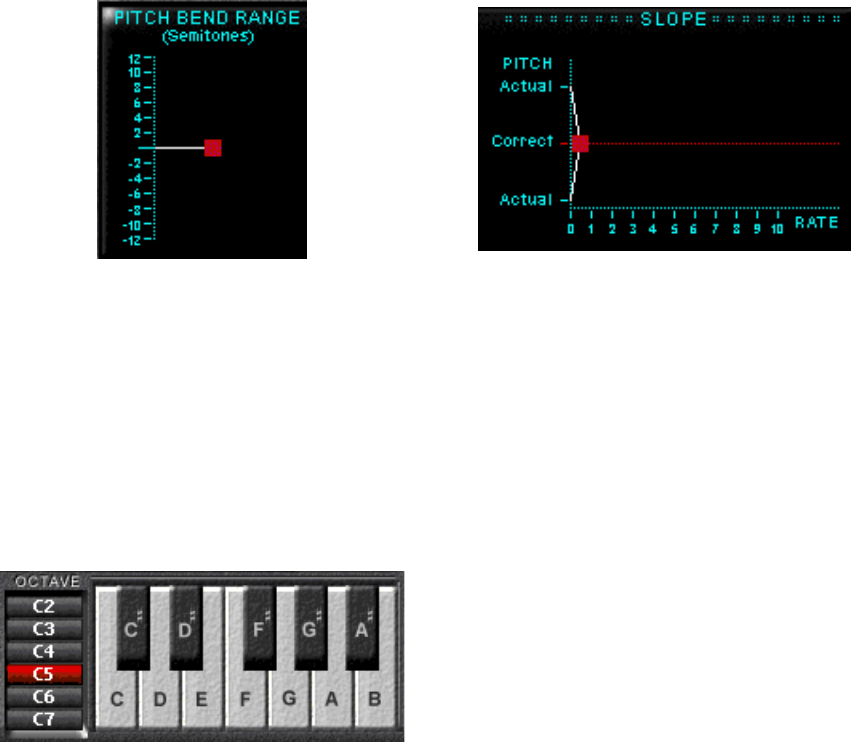
D8B Manual • Appendices • page 151
Pitch Bend Range sets a maximum amount the
pitch can be corrected using the Pitch Bender. The
pitch bend range is set by grabbing the red circle
(located in the Pitch Bend Range window) with your
mouse. When the range is set to maximum, the pitch
can be corrected by ±12 semitones (1 octave) with
the Pitch Bender. When the pitch bend range is set
to its minimum the pitch can be corrected by ±50
cents (1 semitone). Set the range for the maximum
amount of pitch correction needed. If the vocal track
travels a full semitone out of tune, set the range to 1
or 2 semitones.
Pitch Controller is used to force the vocal line to
an exact pitch. Use the Octave buttons to set the
octave you want the vocal line to be forced. Once you
have set the octave, trigger the note you want using
the Pitch Controller keyboard. As long as you are
holding/triggering the note with the mouse or MIDI
keyboard, the vocal line will sing the corrected pitch
indefinitely. Only when you release the note will the
vocal line return to the original pitch. An external
MIDI keyboard can also be used to give immediate
access to multiple octaves.
Slope controls the switching rate between the
pitch corrected sound and the original sound when
using the Vocal Studio’s keyboard control graphic.
Use the red circle in the Slope window to adjust the
slope. When the Slope is pulled all the way to the
left, the switch between original and pitch-corrected
sound is instantaneous. The more you pull the slope
to the right, the more gradual the fade between
original and pitch-corrected sound becomes. This
parameter can be set to make pitch correction more
natural.


















