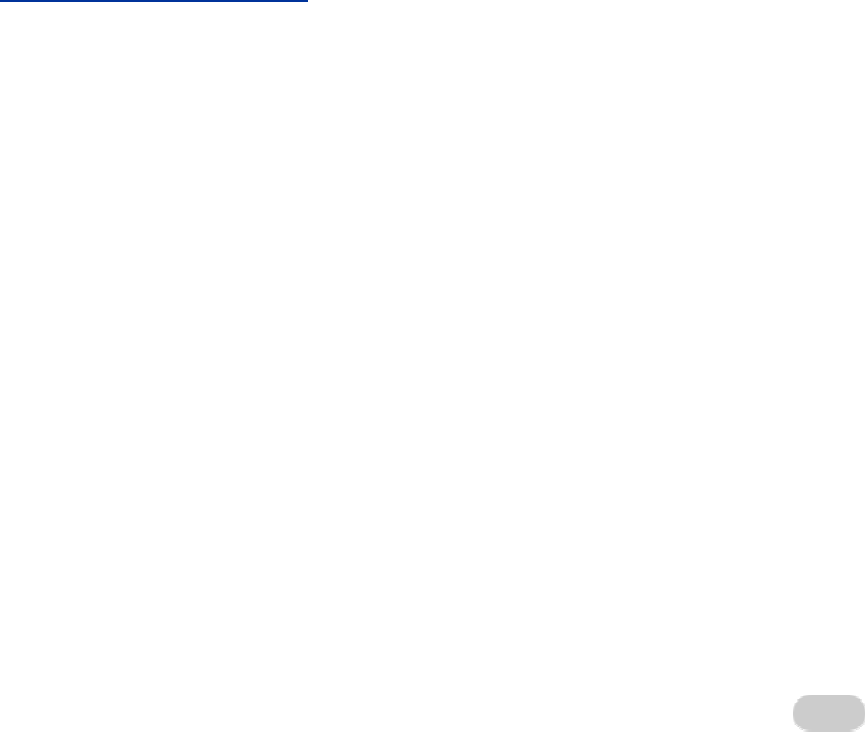
Office 2008 Operations
100
Verify the integrity of the Entourage database
1. Quit all Office applications, including Entourage and Office Reminders.
2. Do one of the following:
• Hold down the OPTION key and open Entourage.
• In the Microsoft Office 2008/Office folder, double-click the Database Utility
application.
3. Click the name of the database that you want to verify.
4. In the
Database Utility dialog box, click Verify database integrity, and then click
Continue.
5. Follow the instructions in the dialog box.
If the database is corrupted, you can rebuild it. For information about how to do this, see
Rebuilding the Entourage database
below.
Note To verify the disk integrity, you can run Apple Disk Utility, a diagnostics and repair
application that is available in /Application/Utilities/. Apple Disk Utility functions also may be
accessed from the Mac OS X command line by using the
diskutil and hdiutil commands. For
more information about identifying and repairing hard disk problems, see your Mac OS X
documentation for the Apple Disk Utility application.
Rebuilding the Entourage database
If a Microsoft Entourage 2008 for Mac database is corrupted, you can repair it by rebuilding it.
When you rebuild the database, Entourage 2008 scans the original database that is stored in
/Users/username/Documents/Microsoft User Data/Office 2008 Identities/identityName. It then
copies all of the valid data blocks from the original database into a new database. This new
database becomes the active identity database that Entourage will use.
After Entourage finishes rebuilding a new database, it creates a backup folder in
/Users/username/Documents/Microsoft User Data/Office 2008 Identities. It copies all the files from
the original identity folder, including the original database with its original content, into this
backup identity folder. The name of the backup folder is the same as the original except for the
timestamp it displays after the name. The timestamp indicates the date and the time when the
backup folder was created.


















