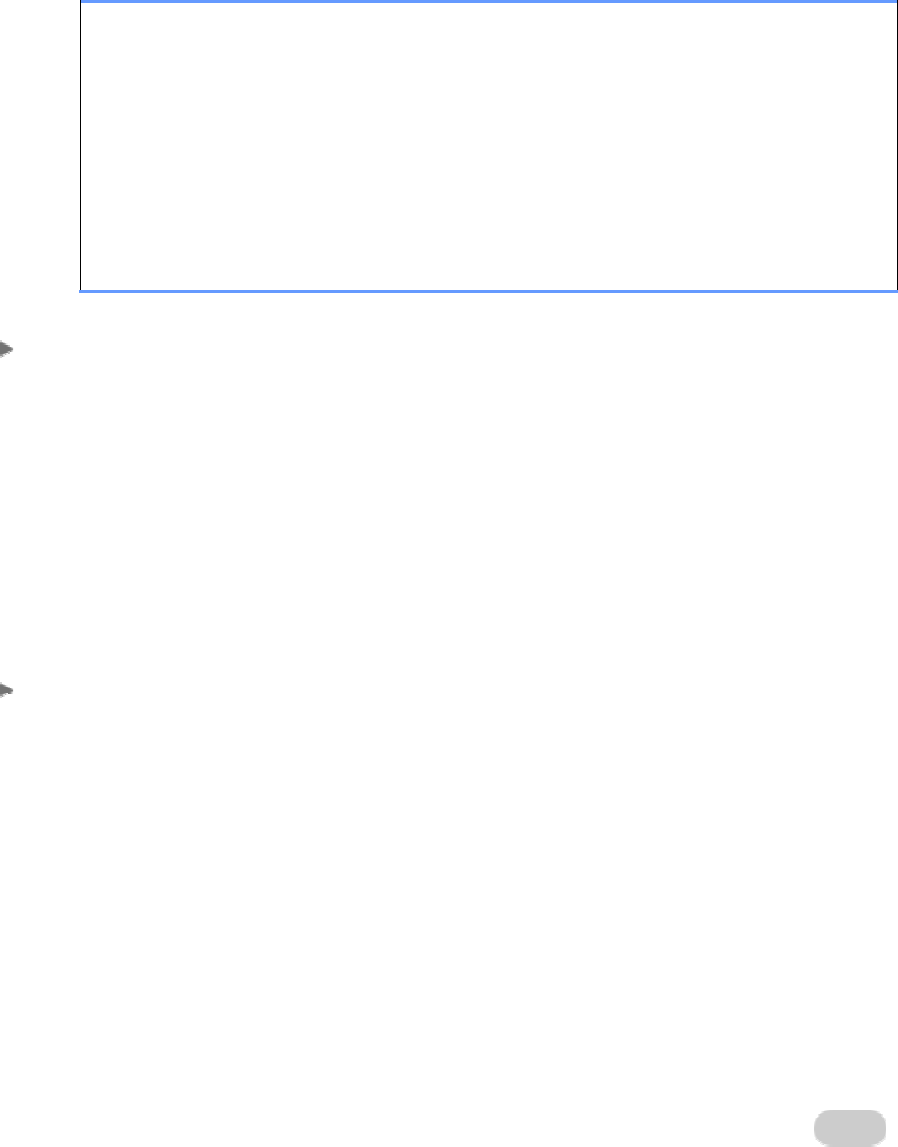
Office 2008 Security
112
To Do this
Avoid unintentionally distributing
information about the document author or
the names associated with comments or
tracked changes
Select the
Remove personal
information from this file on save
check box.
Receive warnings before printing, saving, or
sending a file that contains tracked changes
or comments
Select the
Warn before printing,
saving, or sending a file that
contains tracked changes or
comments
check box.
Maximize protection for private and personal information in Excel 2008
To help maintain the level of privacy that you want, you can edit or remove any of the author and
contact information that is associated with Office documents. The author and contact information
that you specify appears automatically in all of your Office documents, including those you share
with others, unless you remove your personal information from a document.
Set privacy options in Excel 2008
1. On the
Excel menu, click Preferences.
2. Under
Sharing and Privacy, click Security.
3. Under
Privacy options, select the Remove personal information from this file on
save check box.
Maximize protection for private and personal information in
PowerPoint 2008
To help maintain the level of privacy that you want, you can edit or remove any of the author and
contact information that is associated with Office documents. The author and contact information
that you specify appears automatically in all of your Office documents, including those you share
with others, unless you remove your personal information from a document.
Set privacy options in PowerPoint 2008
1. On the
PowerPoint menu, click Preferences.
2. Click
Advanced, and then under User information, clear the Name field.


















