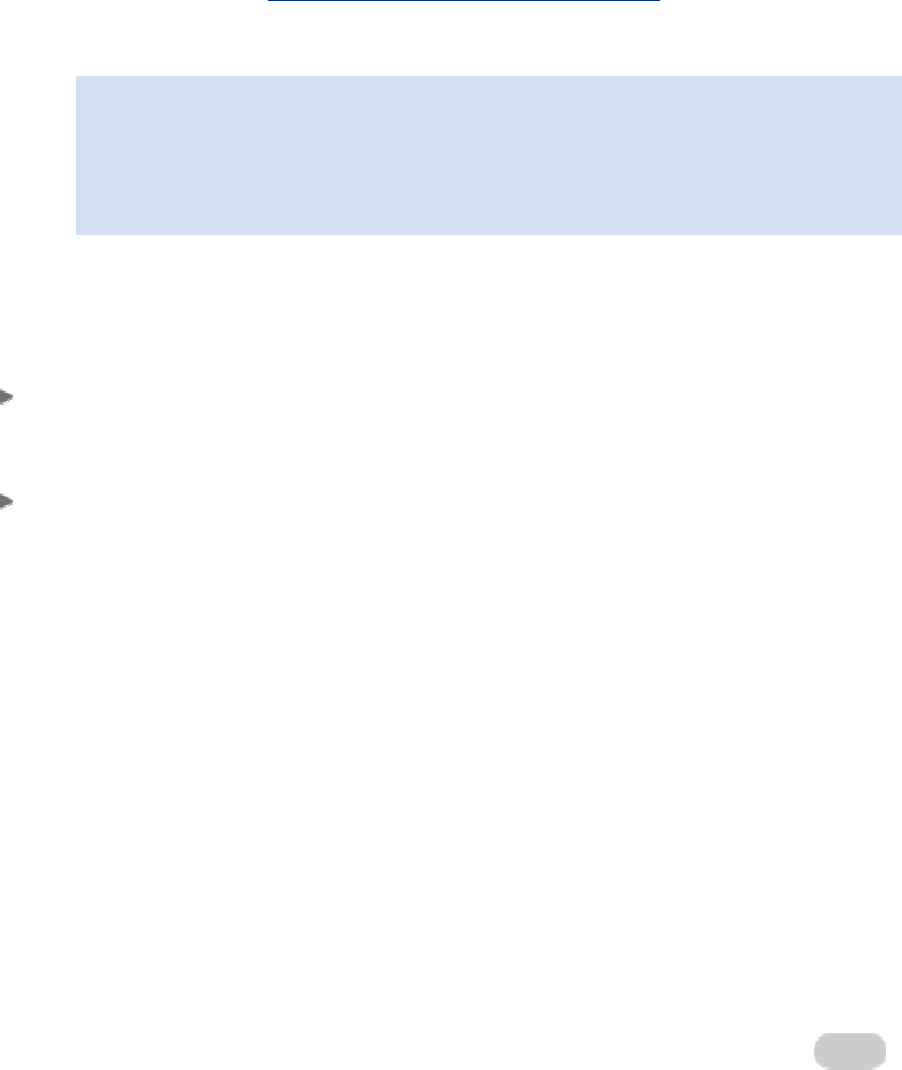
Office 2008 Planning
28
You cannot deploy retail versions of Office across an organization from a central location. To
deploy Office 2008 centrally, your organization must have a volume license. For more information
about volume licensing, see About Microsoft Volume Licensing programs
in the Office 2008
Evaluation section.
Important
Before you install Office 2008 on a computer, we recommend that you prepare the
computer as follows:
1. Turn off virus protection software, and quit any applications that are running.
2. Back up any existing Entourage identity databases.
After Office 2008 has been installed on the computers of Entourage users, these users can import
information from their previous Entourage identities. For more information about importing
information to a new Entourage identity, see Microsoft Entourage 2008 for Mac Help.
Installing retail copies on individual computers
To install Office 2008 on a single computer, follow the instructions in the retail product. Each retail
copy must be installed by using its own unique Product key.
Deploying Office 2008 from a central location to multiple computers
There are several methods available for deploying Office to multiple computers from a central
location. Some methods install Office directly on users' computers. Other methods load Office
applications onto users' computers at run time from a server. You can use any of the deployment
methods that are described below to deploy the default installation image from the Office 2008
distribution media. You can also deploy a customized installation image of Office 2008 that reflects
your preferred preference settings for a group of computers in your organization.
The methods for deploying Office 2008 include:
• Installation by using Apple Remote Desktop
Use Apple Remote Desktop to distribute the .mpkg file onto users' computers. Office
2008 uses the Apple-recommended Apple Installer technology for installation. This
makes the installation process more efficient because the data that Office installs is in
the .mpkg format. Office Installer is compatible with Apple Remote Desktop, and the
installation programs are AppleScript ready.


















