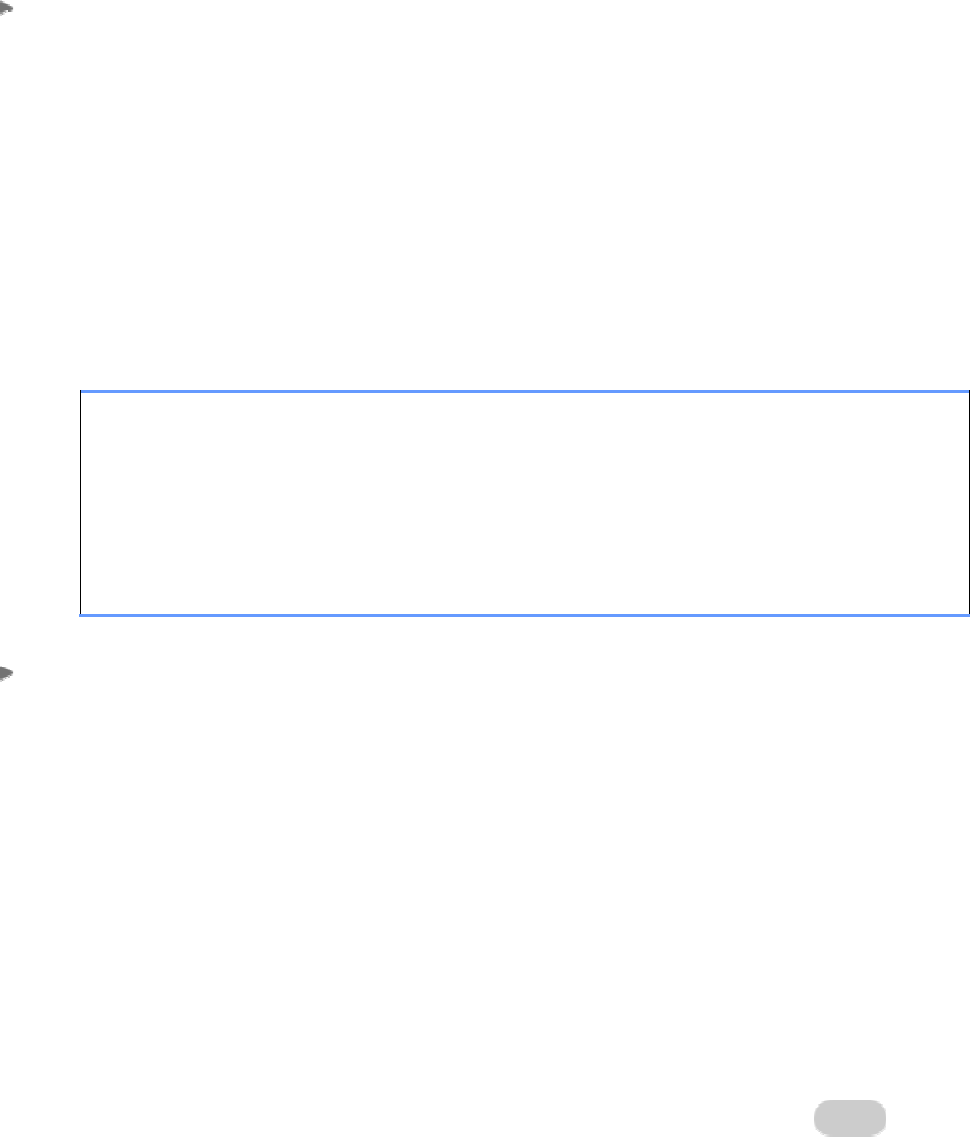
Office 2008 Security
111
Maximize protection for private and personal information in the Office 2008
release
By default, users are not enrolled in the Customer Experience Improvement Program (CEIP). When
you run Office Setup Assistant, the default selection in the CEIP page is
No, I don't want to
participate at this time. You can choose to leave the option selected as is. Your settings are
stored in /Library/Preferences/com.microsoft.instantfeedback.plist. When you deploy your
preferences, the settings that you specify are installed on the user computers. You can also specify
the preference settings for CEIP from any one of the Office 2008 applications.
Configure preference settings for CEIP
1. Open Word 2008, Excel 2008, PowerPoint 2008, or Entourage 2008.
2. On the
Word, Excel, Powerpoint, or Entourage menu, click Preferences.
3. Do one of the following:
To Do this
Word Under Personal Settings, click Feedback.
Excel Under Sharing and Privacy, click Feedback.
PowerPoint Click Feedback.
Entourage UnderGeneral Preferences, click Feedback.
4. Select No, I don't want to participate at this time.
Maximize protection for private and personal information in Word 2008
To help maintain the level of privacy that you want, you can edit or remove any of the author and
contact information that is associated with Office documents. The author and contact information
that you specify appears automatically in all of your Office documents, including those you share
with others, unless you remove your personal information from a document.
In Word 2008, you can also set options to receive warnings before printing, saving, or sending a
file with tracked changes or comments.
Set privacy options in Word 2008
1. On the
Word menu, click Preferences.
2. Under
Personal Settings, click Security.
3. Under
Privacy options, do any of the following:


















