Office 2008 Planning
62
Installing root certificate in Mac OS X
1. Double-click the .cer file to open the
Keychain Access application.
2. In the
Add Certificates dialog box, on the pop-up menu, click X509 Anchors, and then
click
OK.
If you are asked to provide a name and password, use the administrator credentials.
3. Click
View Certificates to verify the details of the certificate
4. Quit, and then restart Entourage.
Installing root certificate in Mac OS X v10.5
1. Double-click the .cer file to open the
Keychain Access application.
2. In the
Add Certificates dialog box, on the pop-up menu, click login, and then click OK.
If you are asked to provide a name and password, use the administrator credentials.
3. Click
View Certificates to verify the details of the certificate
4. Quit, and then restart Entourage.
Plan for limiting junk e-mail
Settings for junk e-mail protection in Entourage 2008 can be customized to specify a protection
level and to always allow or always block messages from specific senders or domains. The
Entourage 2008 junk e-mail filter is periodically updated by Microsoft and is automatically
downloaded and installed on users' computers according to the settings in effect for Microsoft
AutoUpdate for Mac.
For information about how to set the level of junk e-mail protection, see Entourage 2008 Help.
For more information about AutoUpdate, see Distributing Office 2008 product updates
in the
Office 2008 Operations section.


















