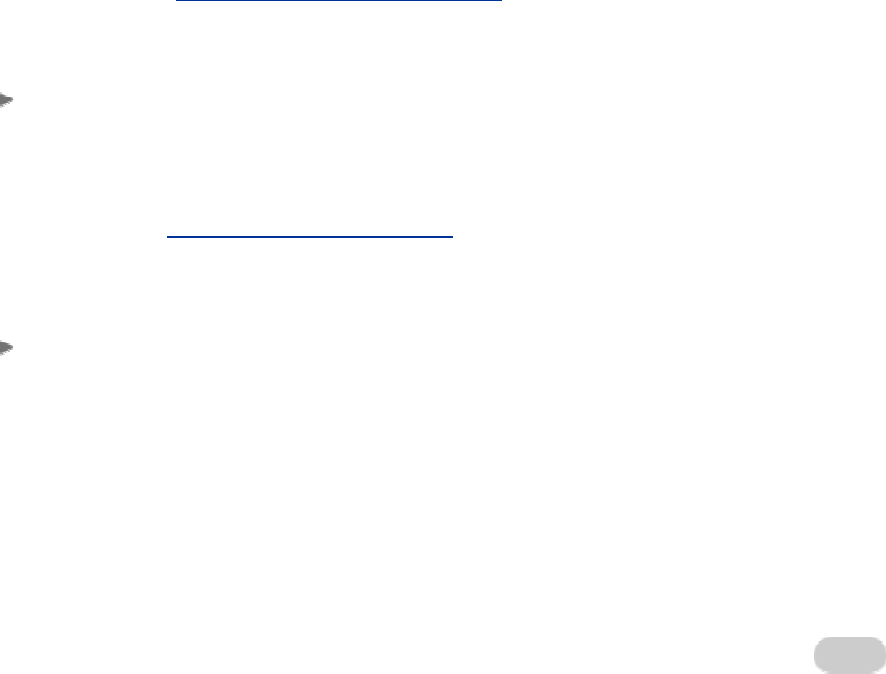
Office 2008 Deployment
80
Installing Office 2008 for Mac updates in a corporate environment
Microsoft regularly updates its software to improve performance, improve security, or update
features. These updates are released either as an incremental release or a combo release.
An incremental release includes only the files that differ from the last updated release. A combo
release includes fixes from all the incremental releases since the last combo release.
For example, the Office 2008 for Mac 12.1.3 Update combo release includes fixes from the
previous incremental releases: Microsoft Office 2008 for Mac 12.1.1 Update and Microsoft Office
2008 for Mac 12.1.2 Update. Therefore, a user who has Office 2008 SP1 Update will be able to
directly install the Office 2008 for Mac 12.1.3 Update combo release.
Note For Office 2008, a combo release includes updates only from Office 2008 SP1 Update.
To deploy Office 2008 for Mac incremental release updates to client computers from a central
location, create your own Office 2008 image with the latest updates installed. Then deploy this
image to the users in the network.
For more information about the different methods to deploy Office 2008 to your user
environment, see Deployment methods for Office 2008
in the Office 2008 Planning section.
The following steps provide guidance on how to create your own Office 2008 for Mac image with
updates and deploy to client computers:
1. Create a network installation point
1. If the computer is currently running the Classic environment (Mac OS 9), switch to Mac
OS X, and then quit the Classic environment.
2. Verify that your computer meets minimum system requirements. For more information,
see the Office 2008 system requirements
in the Office 2008 Evaluation section.
3. Turn off virus protection software, and quit any applications that are running.
4. Log on to Mac OS X with a user account that has administrator access credentials.
2. Install Office 2008 for Mac
1. Insert the Office 2008 DVD into your DVD drive.
2. Install Office 2008 for Mac by double-clicking the
Office Installer icon and then follow
the instructions in the Office installer.
3. Next, follow the instructions in the
Office Setup Assistant to complete the setup
process.


















