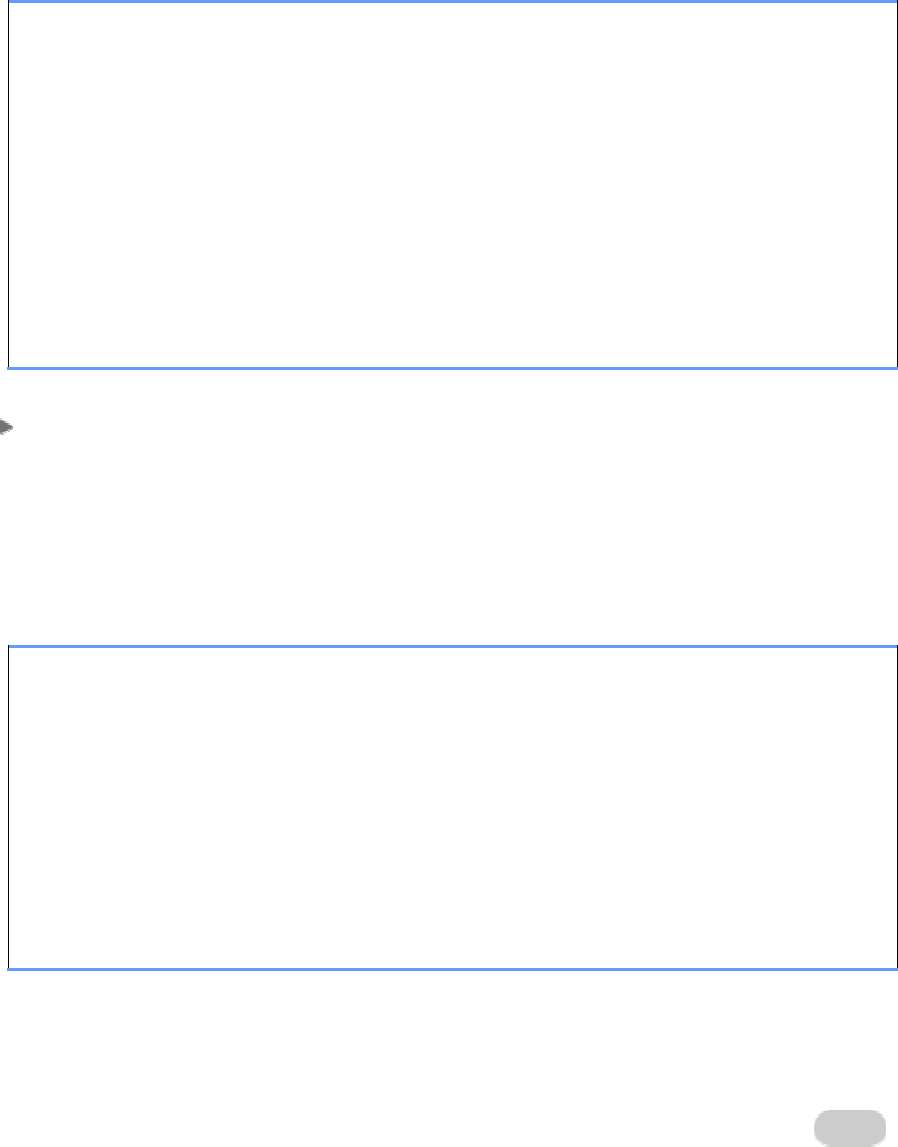
Office 2008 Technical Reference
123
Use To
Live Sync Maintain connection to the IMAP server for one folder.
Live Sync Apply changes to the read, unread, and flagged message status of messages on the
IMAP server.
Schedules Receive new mail messages or news from the server at a set time.
Schedules Send all messages at a set time.
Schedules Delete mail messages from the Deleted Items folder or another folder at a set time
when the messages are older than a set number of days.
Schedules Delete junk e-mail at a set time.
POP
With a POP account, users can use schedules to set when they want Entourage to synchronize with
the POP mail server by sending or receiving mail messages.
Users can also set a POP account's server options to leave a copy of each message on the server,
delete messages after a set number of days, or delete messages after they are deleted from
Entourage.
Users can use schedules or server options to perform the following actions:
Use To
Schedules Receive new mail messages at a time that the user sets.
Schedules Send all messages at a time that the user sets.
Server options Leave a copy of each message on the server.
Server options Delete messages from the server after they are deleted in
Entourage.
Schedules and server
options
Delete mail messages that are older than a set number of days.


















