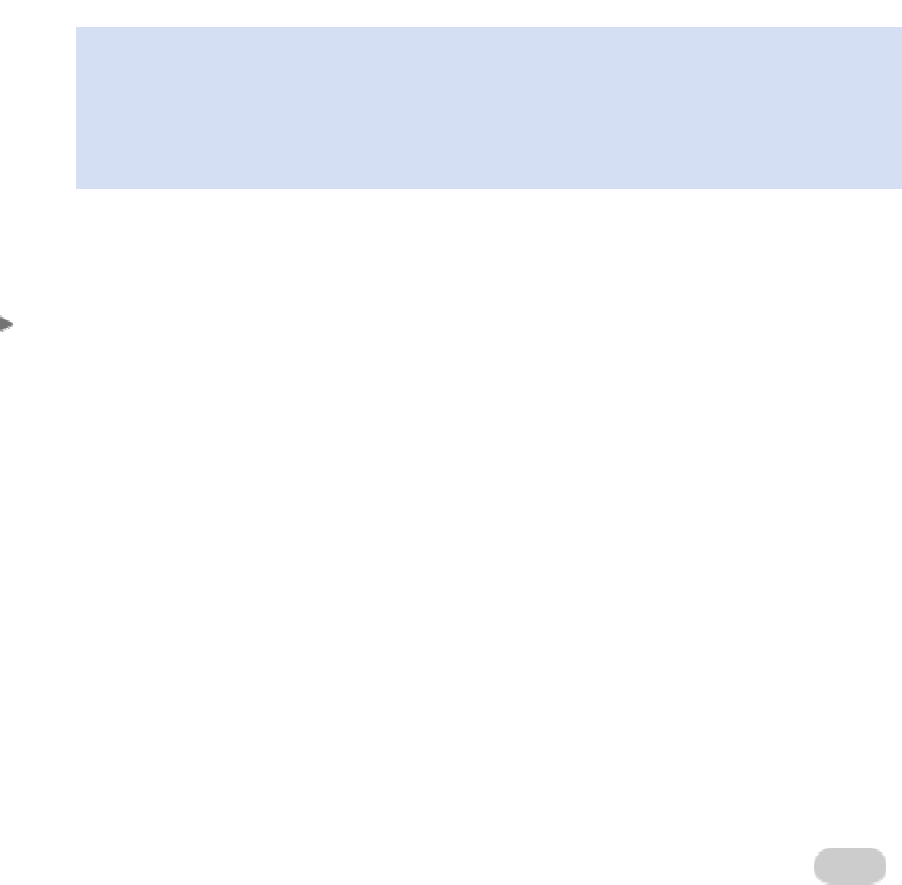
Office 2008 Deployment
84
Configuring and deploying Office 2008 preferences
Configuring Office 2008 application preferences
Configuring Word 2008 preferences
You can standardize the settings for Word 2008 in your organization by configuring preferences
for the application and then deploying these preferences to users on the network. Word-specific
preferences are stored in the com.microsoft.Word.plist file. This preference (.plist) file is stored in
/Users/username/Library/Preferences.
Important
Use the same administrator account each time that you customize settings so that all
preferences are stored in the same folder on the computer. This is especially important if
you will be using Workgroup Manager to manage preferences later. Workgroup Manager
uses the preference files that are located in the home folder of the administrator who is
currently logged in.
To set preferences in Word, on the Word menu, click Preferences.
The following sections provide examples of the different types of preferences that you can set in
Word 2008.
Setting the default font for new documents
When you create a new document, Word uses the Normal template to determine the settings, such
as fonts, margins of the document, and styles. If you change the settings in this template, all new
documents that are based on this template will use the new settings. For example, if your company
standard font is 11-point Times, or if you want all new documents to use a larger font size for
easier readability, you can change the default font settings.
Note For a list of items that can be defined in a template, see "How document settings are
applied" in Word 2008 Help.
1. On the
Format menu, click Font.
2. Select the options that you want to use for new documents.
3. Click
Default.
4. When you are prompted to change the default font, click
Yes.
This changes the Normal template.


















