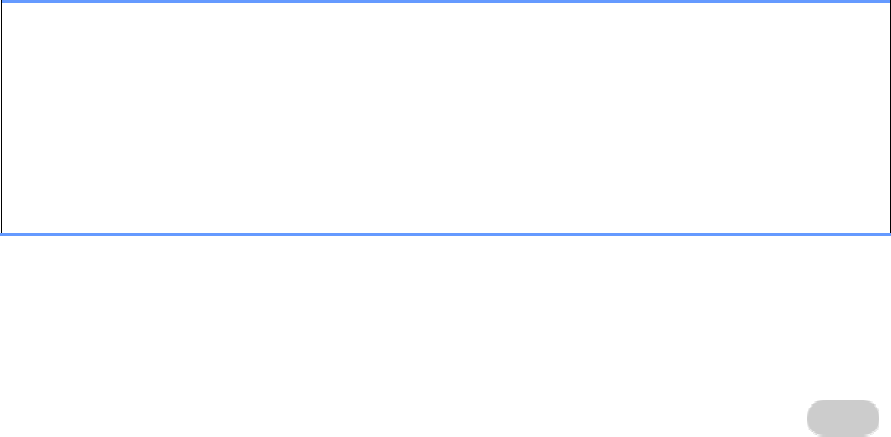
Office 2008 Operations
102
Compact and back up the database
1. Quit all Office applications, including Entourage and Office Reminders.
2. Do one of the following:
• In the Microsoft Office 2008/Office folder, double-click the Database Utility
application.
• Hold down the OPTION key and open Entourage.
3. In the
Database Utility dialog box, click the name of the database that you want to
compact and back up.
4. Click
Compact database, and then click Continue.
5. Follow the instructions in the dialog box.
When you compact the Entourage 2008 database, this process creates a backup copy of the
database, just as the rebuilding process does.
Managing Mac OS X system preferences
You might want to centrally manage various Mac OS X settings that affect the operation of
Microsoft Office 2008 or the security of users' computers. Some preferences are stored in the form
of Mac OS X system preferences; other settings are in the form of mechanisms such as the
Keychain Access application.
The following table provides examples of system preference settings that it might be useful for you
to manage centrally. These settings can be configured for the Internal Modem, Built-in Ethernet,
and Built-in FireWire interfaces.
System preference setting Description
Search Domains on the TCP/IP
tab
Domain information for completing user-entered URLs that
are not fully qualified
DNS Servers on the TCP/IP tab Preferred Domain Name System servers
The proxy settings on the
Proxies tab
Proxy server port settings


















