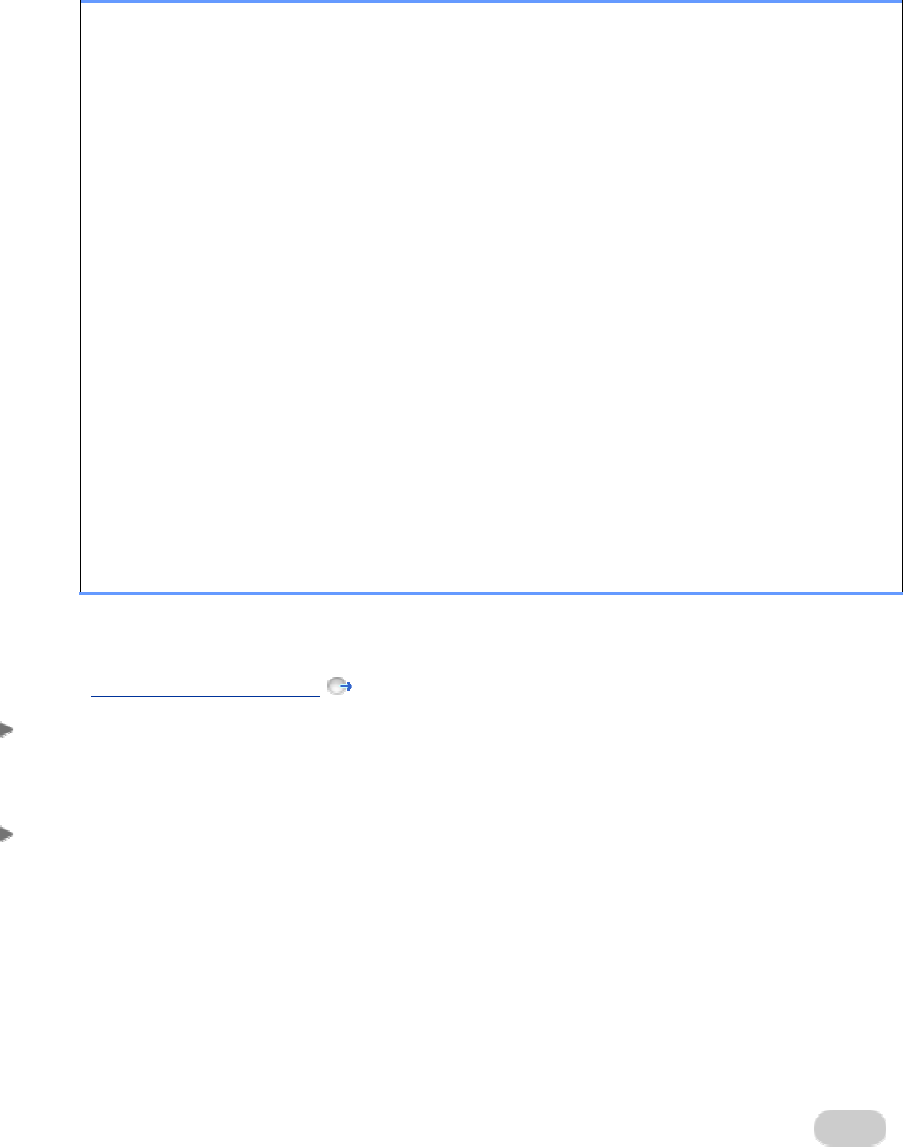
Office 2008 Deployment
83
Office 2008
component
Install Destination
Microsoft Excel /Applications/Microsoft Office
2008/Excel.app
/Applications/Microsoft
Office 2008/
Microsoft
PowerPoint
/Applications/Microsoft Office
2008/PowerPoint.app
/Applications/Microsoft
Office 2008/
Microsoft Word /Applications/Microsoft Office
2008/Word.app
/Applications/Microsoft
Office 2008/
Microsoft
Messenger
/Applications/Microsoft Office
2008/Messenger.app
/Applications/Microsoft
Office 2008/
ReadMe.HTML /Applications/Microsoft Office
2008/ReadMe.html
/Applications/Microsoft
Office 2008/
Application
Support
/Library/Application
Support/Microsoft
/Library/Application
Support/Microsoft
Automator /Library/Automator /Library/Automator
Fonts /Library/Fonts /Library/Fonts
3. Save your project file and build it to create the metapackage for distribution.
For more information about how to create installer packages by using the PackageMaker, see
the PackageMaker User Guide
.
5. Copy the new image to a shared location
After you create the .mpkg with all the updates for Office 2008 for Mac, copy it to a shared
location on the network.
6. Deploy the updated image of Office 2008
You can now deploy Office 2008 applications to users from this installation point. For more
information about how to deploy Office 2008, see the Office 2008 Deployment section.


















