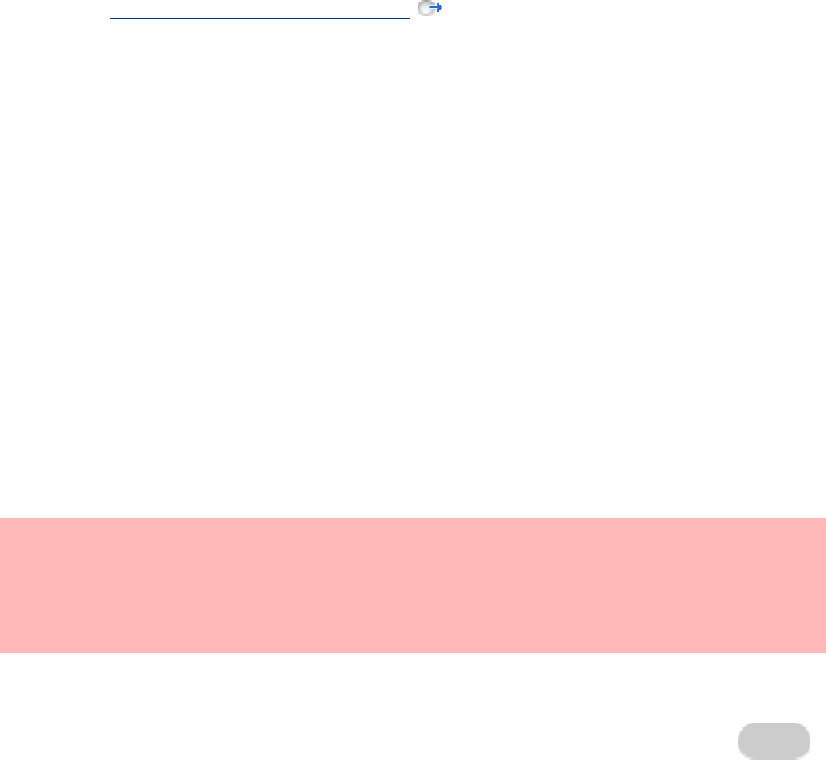
Office 2008 Planning
61
How users manage digital certificates in Entourage 2008
To use encryption and digital signature features, the user must have a digital certificate - the
combination of a user's certificate and public and private encryption key set. Digital certificates,
also known as digital IDs, help to keep users' e-mail messages secure by letting them exchange
cryptographic messages. Managing digital certificates includes:
• Obtaining digital certificates
• Importing, exporting, or deleting a certificate from your computer
• Installing root certificates
Obtaining digital certificates
You can issue a self-signed certificate or you can purchase digital certificates from a certification
authority (CA). For more information about how to obtain a digital certificate from a Certification
Authority, visit the Office Marketplace digital ID page
on the Microsoft Office Web site
(office.microsoft.com).
Importing, exporting, or deleting a certificate from the user computer
For more information about how to import, export, or delete digital certificates, see Entourage
Help.
Installing root certificates
Entourage uses root certificates, also called anchor certificates, to verify the authenticity of all
certificates that derive from it in a chain of trust. Mac OS X comes with a default set of root
certificates that are trusted. But users might have to install additional root certificates on their
computers in order to verify certificates that are issued by non-standard CAs.
To install a root certificate on the computer, the person installing it must have access to an
administrator account. Entourage looks for root certificates in the following locations:
• X509 Anchors keychain on Mac OS X
• X509 Anchors (not visible by default) and the login keychains on Mac OS X v10.5
(Leopard) and later
Caution
Entourage 2008 does not recognize any trust level settings defined for a certificate. The
improved Trust Settings in Mac OS X v10.5 (Leopard) allow you to configure different
levels of trust. For example, you can configure to Always Trust or Never Trust a
certificate. However, Entourage will ignore these settings.


















