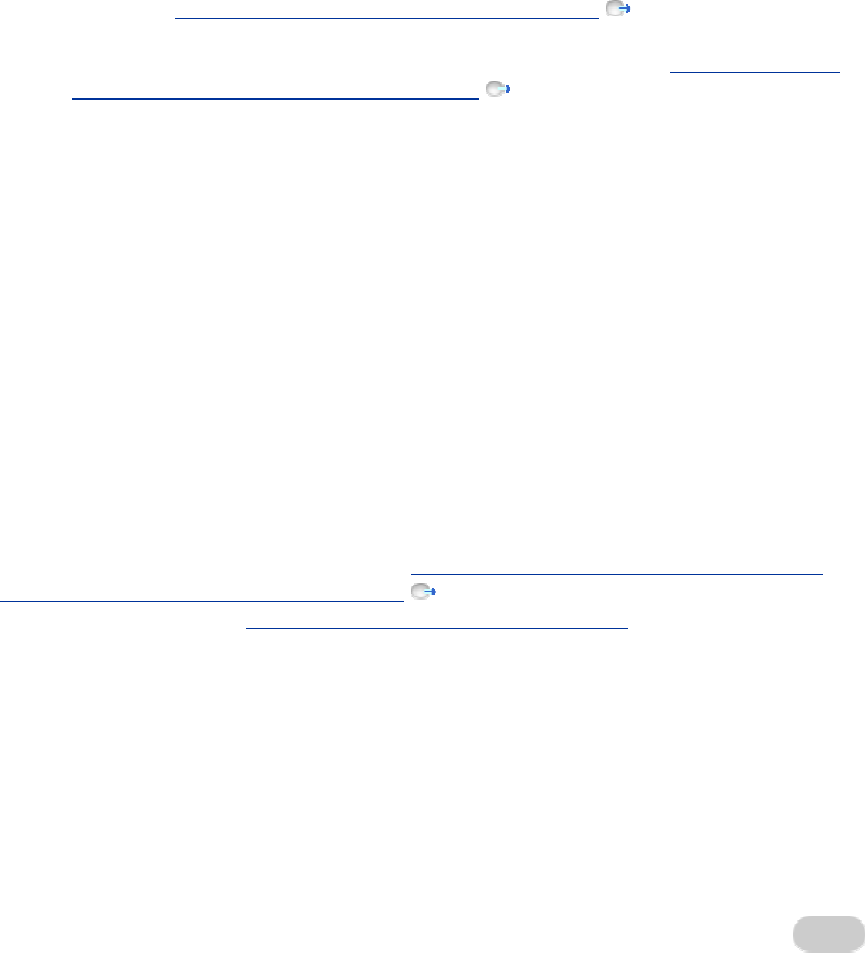
Office 2008 Known Issues
134
• Change the format of the audio codec on the Exchange 2007 Unified Messaging from
.wma to .wav, and then play the voice mail message from within Entourage. Exchange
2007 Unified Messaging can use any of the following three audio codecs to create and
store voice messages: Windows Media Audio (WMA), Group System Mobile (GSM)
06.10, or G.711 Pulse Code Modulation (PCM) Linear. The WMA audio codec creates
.wma audio files and the GSM 06.10 and G.711 PCM Linear audio codecs produce .wav
audio files. For more information about Exchange 2007 Unified Messaging audio
codecs, see Understanding Unified Messaging Audio Codecs
on the Microsoft
TechNet Web site (technet.microsoft.com). For more information on how to modify the
audio codec on the Exchange 2007 Unified Messaging dial plan, see How to Change the
Audio Codec on a Unified Messaging Dial Plan on the Microsoft TechNet Web site
(technet.microsoft.com).
Office 2008 Known Issues
Security issue in Office 2008 remote installation
to Mac OS X v10.4 (Tiger)
Issue
When you deploy Office 2008 by using a remote connection, such as Apple Remote Desktop, to a
client computer at a login window, a postflight script in the Office Installer causes the Dock
application to open with root user privileges. Any applications subsequently opened from the
Dock will also be run with root user privileges. Under these conditions, someone with physical
access to the client computer can gain local elevation of privilege. This security issue can only
occur when Office 2008 is deployed to computers that run Mac OS X v10.4.9 or a later version of
Mac OS X v10.4 (Tiger). This is not an issue for computers that run Mac OS X v10.5 (Leopard). For
more information about this security issue, see Apple KB304131: "Remote Desktop: Installing a
package on clients that are at a login window" . For information about how to install by using
Apple Remote Desktop, see Installation by using Apple Remote Desktop
.


















