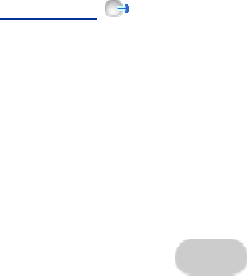
Office 2008 Planning
35
Configuring the user identity Office 2008 shares the personal information that users enter during
setup among all Office 2008 applications that are installed on the computer. These applications
use identity information to personalize the user documents. The Office Setup Assistant provides
the option of choosing from older identities for the user. If no previous identities are found, the
user is asked to create an identity. In either case, the Office Setup Assistant determines whether
there is enough space to import an older identity or to create a new identity. If there isn’t enough
available space to transfer or create new identity information, the Office Setup Assistant displays a
message that asks the user to free up disk space and then restart the Office Setup Assistant.
Note It is possible to have more than one user information file stored on a user’s computer.
Configuring feedback Customer Experience Improvement Program (CEIP) is the tool that users
can use to provide feedback to Microsoft about how they use Microsoft software and services.
Participating in CEIP is optional. If users participate in this program, Microsoft automatically
collects anonymous information about their hardware configuration and how they use Microsoft
software and services. Microsoft does not collect any personally identifiable information. User
feedback is very valuable to Microsoft, as it helps identify issues to fix and provides information
that can be used to improve design and implement features in future versions of the product.
Installing Office 2008 updates The Microsoft AutoUpdate for Mac tool is installed as part of the
Office 2008 installation. After you set up the Office 2008 components, Office Setup Assistant
launches the Microsoft AutoUpdate for Mac tool. This tool informs the user of any available
updates and provides the option to download and install updates before users start using the
applications.
Planning for Office 2008 product updates
From time to time, Microsoft publishes software updates to improve application security,
performance, and reliability. There are two ways to receive updates for Office 2008 for Mac:
• Automatically
You can use Microsoft AutoUpdate for Mac to look for updates to your Office 2008
software. By default, AutoUpdate is set to look for updates automatically once per
week.
• Manually
You can find updates and service packs for Office 2008 on the Downloads
page of
the Microsoft Web site (www.microsoft.com/mac).


















