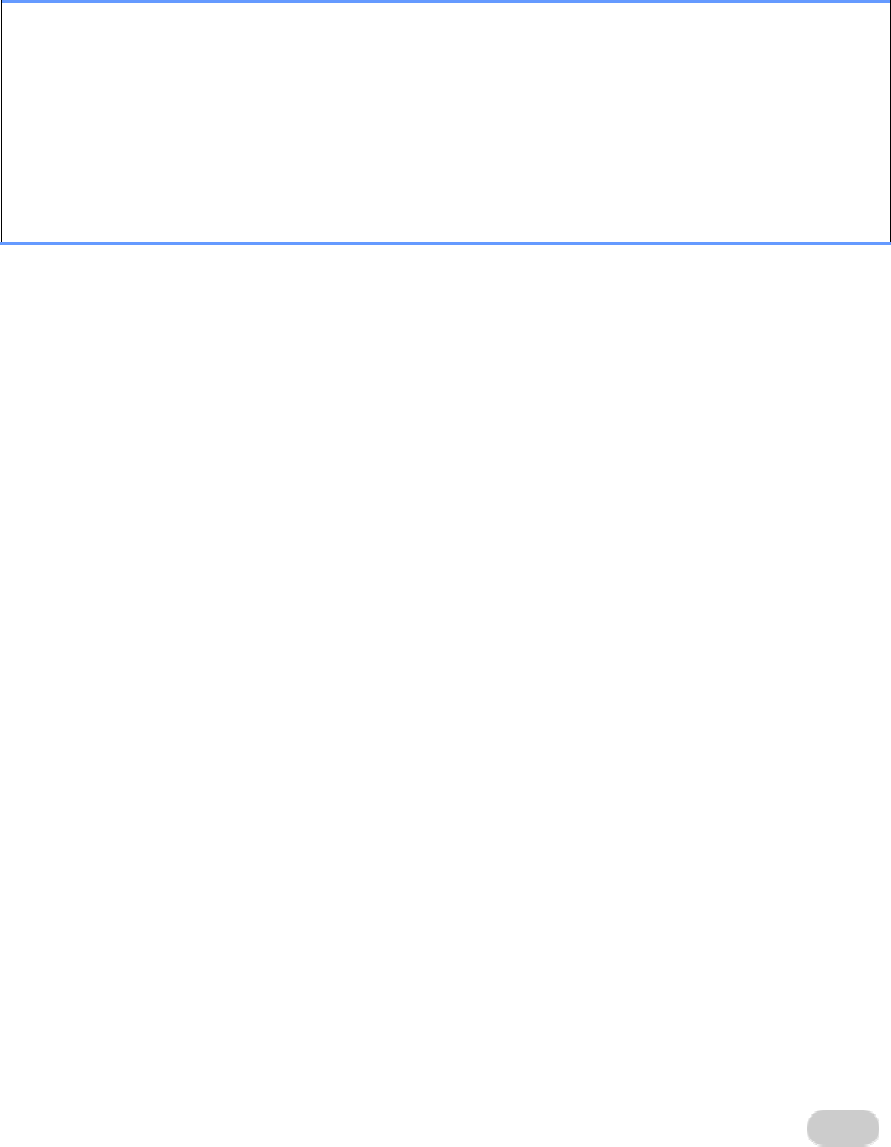
Office 2008 Planning
59
To The digital certificate requirement is
Send a
digitally-signed
message
The sender must have a digital certificate of his or her own.
Receive a
digitally-signed
message
The recipient does not need a digital certificate of his or her own.
Enable password encryption for POP and IMAP accounts
Before you deploy password encryption for your Entourage 2008 users who have POP or IMAP
accounts, you must know whether the POP server or IMAP server accepts password encryption. If
the server does not accept password encryption and users configure their accounts to use this type
of encryption, they might not be able to receive their incoming messages.
Enable password encryption for POP and IMAP accounts in Entourage 2008
1. On the
Tools menu, click Accounts.
2. On the
Mail tab, double-click the IMAP account or the POP account.
3. On the
Account Settings tab, click Click here for advanced receiving options, and
then select the
Always use secure password check box.
Enable SMTP authentication
If your POP or IMAP mail server requires SMTP authentication when Microsoft Entourage 2008 for
Mac users send messages, you can provide special login information to users for that purpose.
Different account IDs and passwords can be specified for sending and receiving messages.
Enable SMTP authentication in Entourage
1. On the
Tools menu, click Accounts.
2. On the
Mail tab, double-click the IMAP account or the POP account.
3. On the
Account Settings tab, click Click here for advanced sending options, and
then select the
SMTP server requires authentication check box.
4. If different account ID and password information is required, click
Log on using, and
then enter the information.
Enable Secure Sockets Layer
If you enable Secure Sockets Layer (SSL) in Microsoft Entourage 2008 for Mac for a server that is
associated with a Microsoft Exchange account, all Entourage communications with the SSL-
enabled server are encrypted. SSL is required for forms-based authentication and is strongly
recommended for Basic authentication.


















