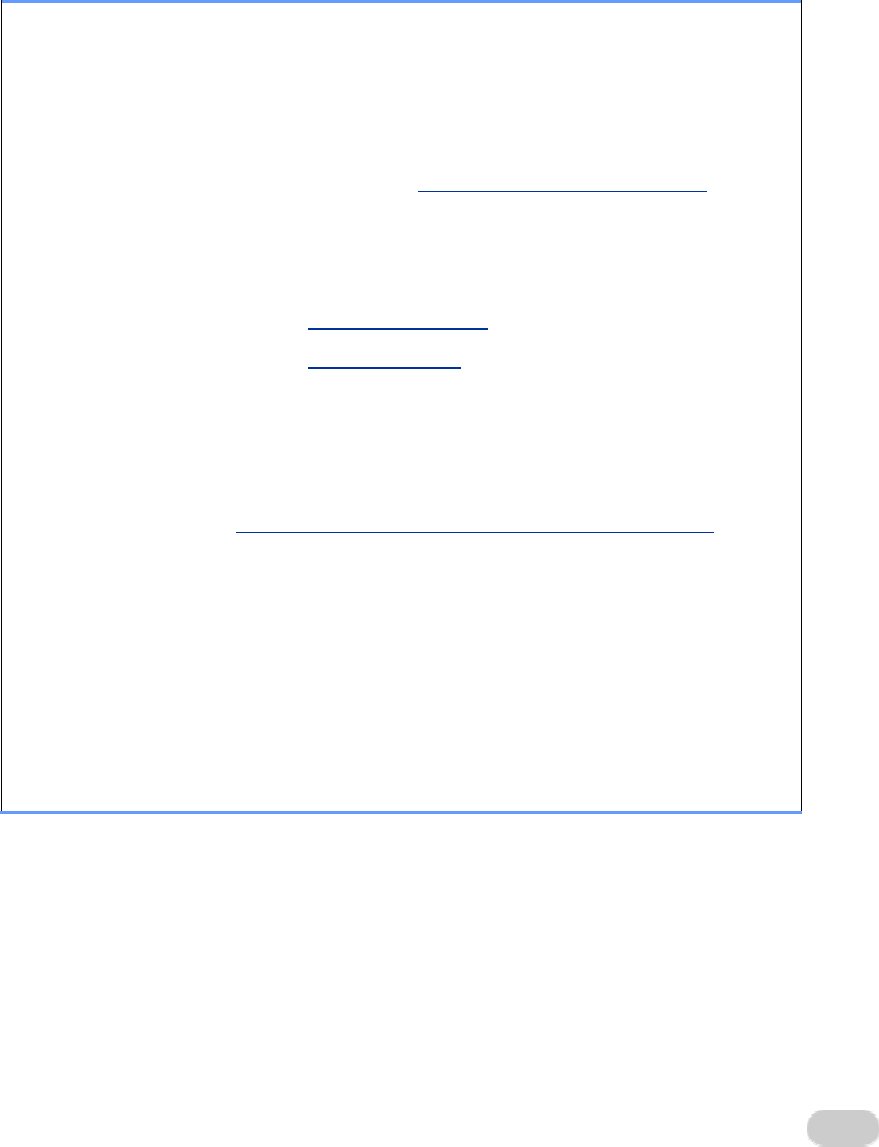
Office 2008 Security
109
Best practice Consideration
Reduce the access of
external network
connections to open
ports on your local
network.
Knowing which ports are open can help you assess the security
of your system or troubleshoot any connection issues. You
should close the ports that you do not use.
For more information about the ports that are used by
Entourage 2008, see Default ports for Entourage 2008
in the
Office 2008 Planning section.
Implement password-
controlled access to
the network.
For more information about security in Mac OS X, see the
following topics in the Office 2008 Security section:
• Mac OS X passwords
• Mac OS X firewall
Use the password
protection features in
Office 2008 for
accessing documents.
Word 2008 and Excel 2008 provide password protection
features.
For more information about how to use the password
protection features in Word 2008 and Excel 2008, see
Configure document protection settings
in Office 2008 in the
Office 2008 Security section.
Use executable files
with valid signatures.
Executable files purchased from software manufacturers should
always have a valid digital signature as part of a certificate
obtained from a certification authority. If a product does not
have a valid certificate of trust, we recommend that you do not
install it. However, if that is not an option, evaluate the product
before you distribute it to users to make sure that it performs
only as expected and does not intentionally or unintentionally
distribute a virus.


















