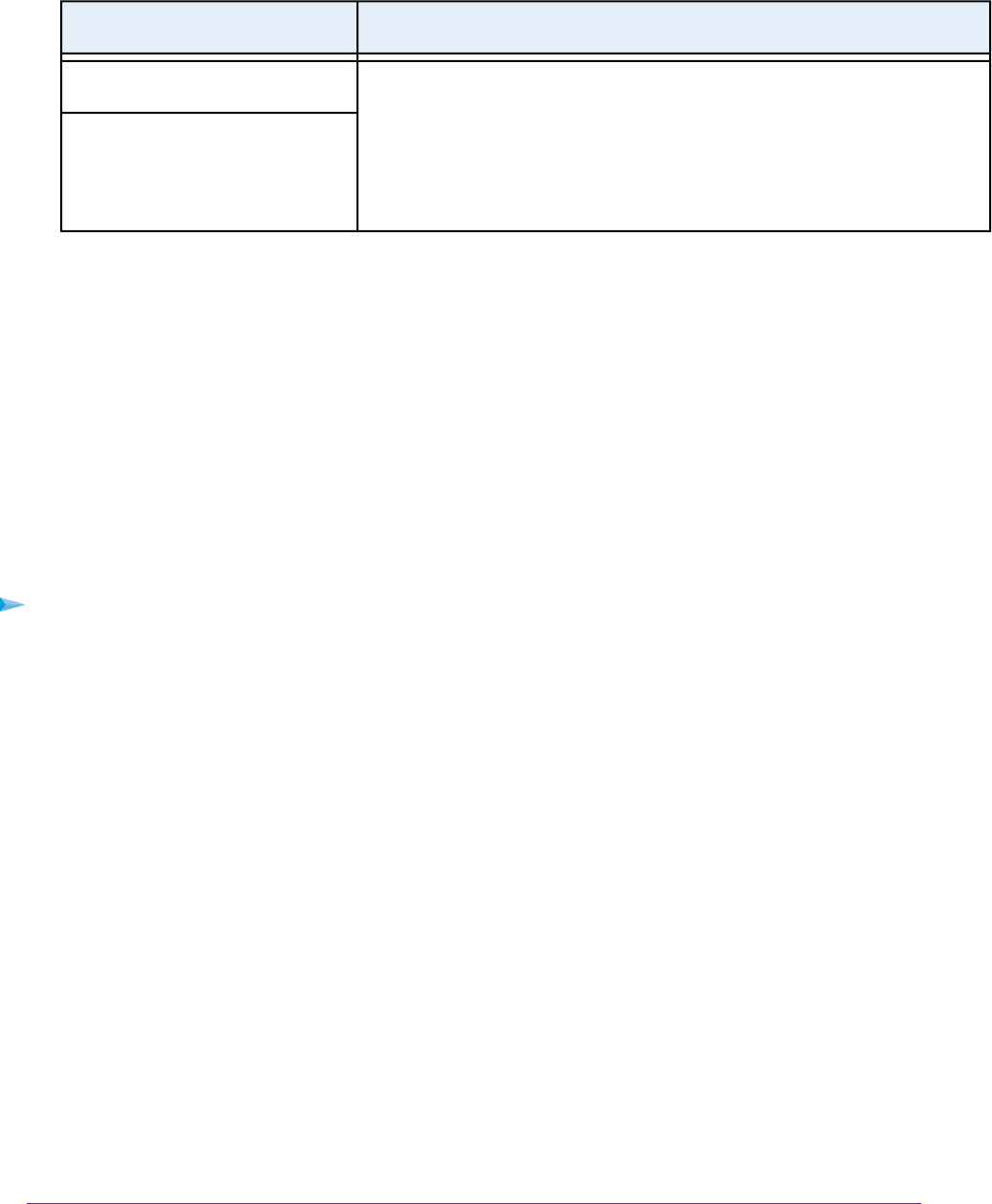
DescriptionField
CTS/RTS Threshold (1-2347) is Long Preamble) are reserved for WiFi testing and advanced
configuration only.
Preamble Mode
Do not change these settings unless directed by NETGEAR support
or unless you are sure what the consequences are. Incorrect settings
might disable the WiFi function of the modem router unexpectedly.
7. Click the Apply button.
Your settings are saved.
Use the Modem Router as a WiFi Access Point
You can set up the modem router to function as a WiFi access point (AP) on the same local network as
another router.When the modem router functions as a WiFi AP, many router-related features are disabled.
If you want to change the modem router’s function, use a wired connection to avoid being
disconnected when the new function takes effect.
Tip
To set up the modem router as an AP:
1. Use an Ethernet cable to connect the red Internet port on the back panel of the modem router to a
LAN port on the other router.
Manage the WiFi Network Settings
131
Nighthawk AC1900 WiFi VDSL/ADSL Modem Router Model D7000


















