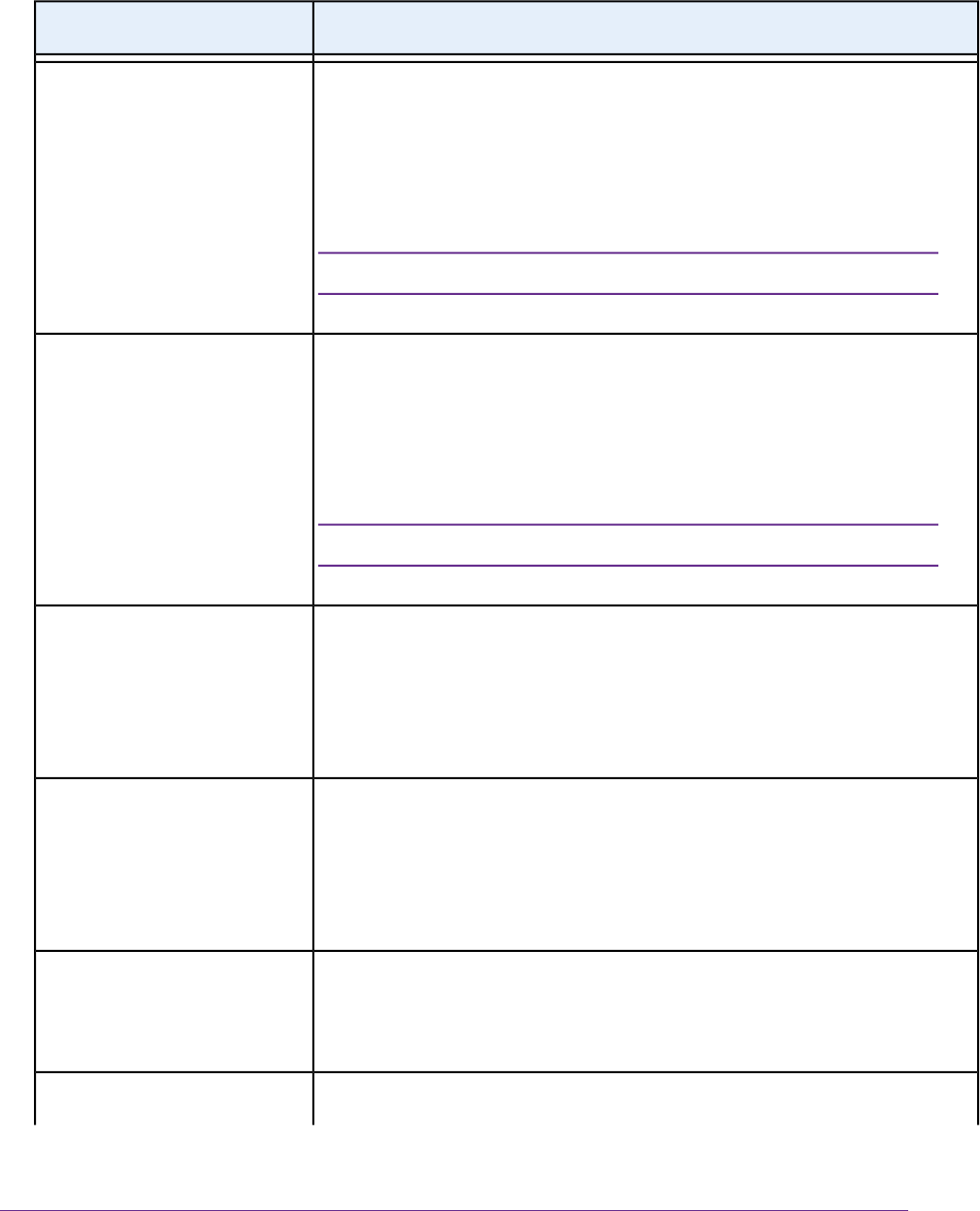
DescriptionField
Enter a number between 0 and 255 for the virtual circuit number for
the virtual path identifier (VPI), as indicated by your ISP.
VPI
If your ISP did not provide you with a VPI setting, leave the default
setting (8). The VPI might be required not only for a VC-based
connection but also for an LLC-based connection.
This setting does not apply to the IPTV interface.Note
Enter a number between 32 and 65535 for the virtual circuit number
for the virtual channel identifier (VCI), as indicated by your ISP.
VCI
If your ISP did not provide you with a VCI setting, leave the default
setting (35). The VCI might be required not only for a VC-based
connection but also for an LLC-based connection.
This setting does not apply to the IPTV interface.Note
Select the Use VLANID check box and enter the VLAN ID, as indicated
by your ISP.
Use VLANID
A VLAN ID might be required if you subscribe to both Internet service
and IPTV service. If your ISP did not provide you with a VLAN ID, leave
the Use VLANID check box cleared, which is the default setting.
If your ISP provided you with a VLAN ID and a priority value, enter the
priority value, which is a number from 0 to 7.
Priority (0 ~ 7)
You can enter a priority value only in combination with a VLAN ID. If
your ISP did not provide you with a priority value, leave the default
setting (0).
This setting is an option that applies to the IPTV interface only.Bridge Mode
For information about configuring bridge mode, see Enable Bridge
Mode for IPTV Devices on page 215.
Select the encapsulation, as indicated by your ISP:Encapsulation
Manage the Internet Settings Manually
60
Nighthawk AC1900 WiFi VDSL/ADSL Modem Router Model D7000


















