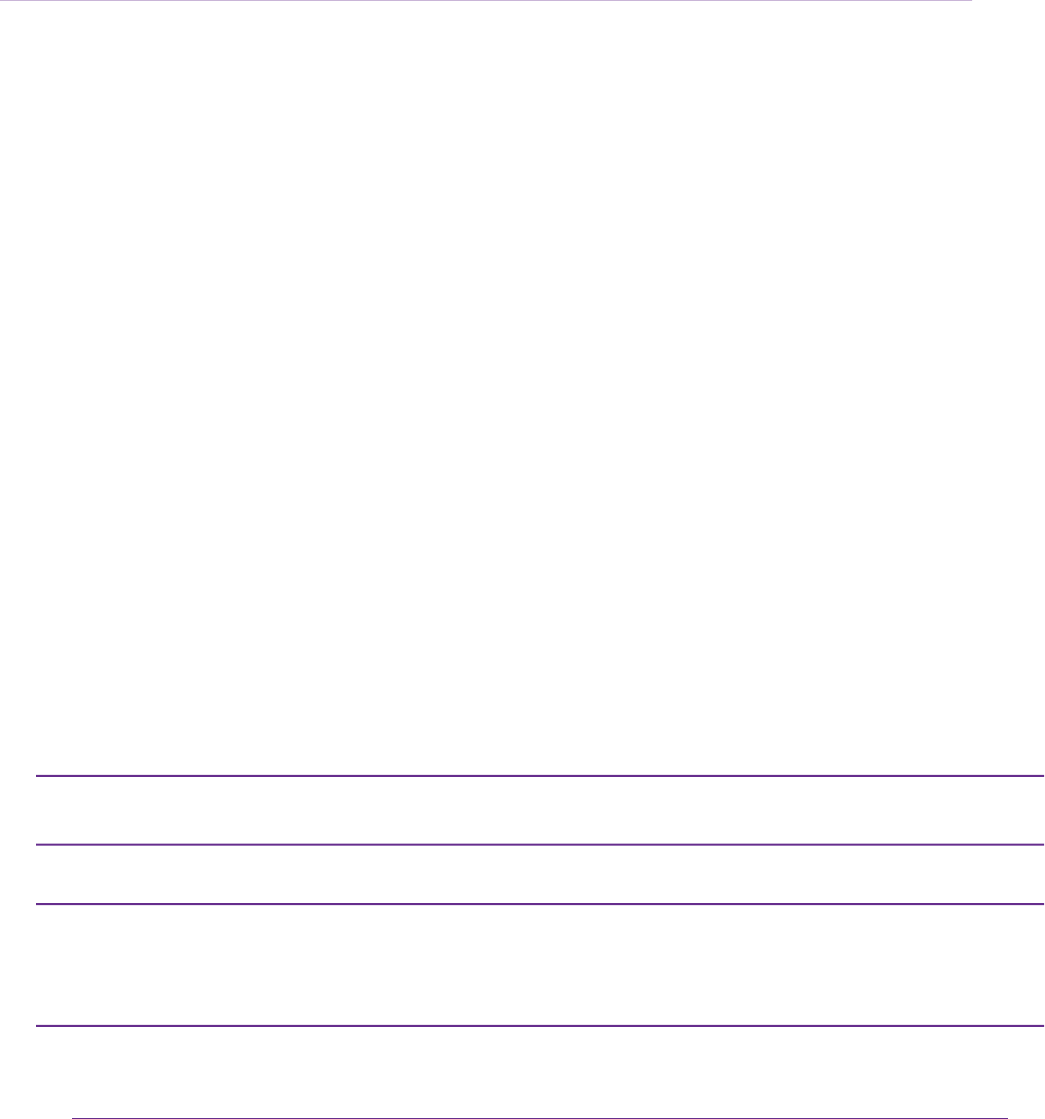
1
Hardware Overview of the Modem Router
The NETGEAR
®
Nighthawk AC1900 WiFi VDSL/ADSL Modem Router Model D7000, in this manual referred
to as the modem router, delivers combined WiFi connection speeds of up to AC1900 WiFi (600 Mbps
1
on 2.4
GHz
2
802.11n and 1300 Mbps
3
on 5 GHz 802.11ac). Both 2.4 GHz and 5 GHz radios can be active
simultaneously.
The modem router provides fast central storage, backup, and streaming to every device in your home with
the USB 3.0 port (10 times faster than USB 2.0). Sharing content across your network is easy, from accessing
stored photos and music to wirelessly printing. Stream your stored media files anywhere on the network to
DLNA screens. Share your music to Airplay-compatible devices from the USB hard-drive connected to the
router. Use the free NETGEAR ReadySHARE Vault app to back up your Windows computers to a USB hard
drive connected to Nighthawk.
The modem router is compatible with most major DSL Internet service providers and also supports cable or
fiber Internet service.
The chapter contains the following sections:
• Unpack Your Modem Router on page 11
• Attach the Antennas on page 11
• Top Panel with LEDs on page 12
• Back Panel with Ports, Buttons, Connectors, and Switch on page 15
• Side Panels with USB Ports on page 17
• Bottom Panel Product Label on page 17
For more information about the topics that are covered in this manual, visit the support
website at support.netgear.com.
Note
Firmware updates with new features and bug fixes are made available from time to time at
downloadcenter.netgear.com.You can check for and download new firmware manually. If
Note
the features or behavior of your product does not match what is described in this guide,
you might need to update your firmware.
9


















