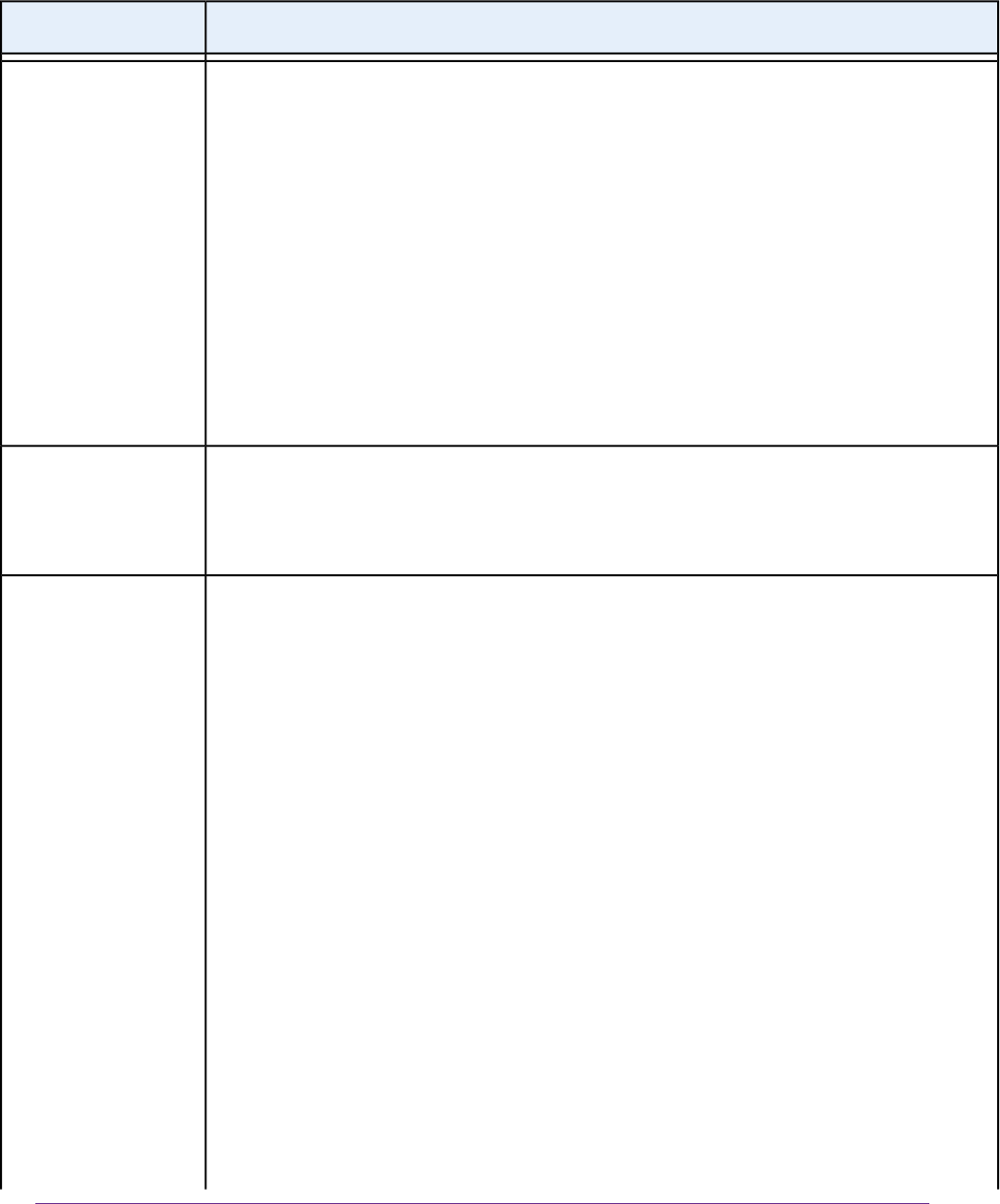
Possible SolutionProblem
1.
Turn off and unplug the DSL, cable, or fiber modem.
2.
Turn off the modem router.
3.
Plug in the DSL, cable, or fiber modem and turn it on. Wait two minutes.
4.
Turn on the modem router and wait two minutes.
If network problems still occur, make sure that your ISP does not require you to
use the MAC address of the computer that was used to initially register the ISP
account. If your ISP does require that you do this, you must change the modem
router MAC address that the modem router uses. For more information, see one
of the following sections:
• Manually Set Up an ADSL Internet Connection on page 51
• Manually Set Up a VDSL Internet Connection on page 63
• Manually Set Up a Cable or Fiber Internet Connection on page 73
You cannot connect
over an Ethernet
•
Make sure that the Ethernet cables are securely plugged in.
•
Make sure that your computer or device does not use a static IP address but is
configured to receive an IP address automatically with DHCP. (For most devices,
DHCP is the default setting.)
cable to the modem
router.
You cannot connect
over WiFi to the
modem router.
•
Make sure that the WiFi settings in your WiFi device and modem router match
exactly.
For a device that is connected over WiFi, the WiFi network name (SSID) and WiFi
security settings of the modem router and WiFi computer must match exactly.The
default SSID and password are on the product label (see Bottom Panel Product
Label on page 17).
•
Make sure that your WiFi device supports the security that you are using for your
WiFi network (WEP, WPA, or WPA2). For information about WiFi security settings,
see Manage the Basic WiFi Settings and WiFi Security of the Main Network on
page 102.
•
Make sure that the modem router is not too far from your WiFi device or too close.
Move your WiFi device near the modem router but at least 6 feet (1.8 meters)
away and see if the signal strength improves.
•
Make sure that the WiFi signal is not blocked by objects between the modem router
and your WiFi device.
•
Make sure that the WiFi LED on the modem router is not off.
If this LED is off, both WiFi radios might be disabled. For more information about
the WiFi radios, see Control the WiFi Radios on page 123.
•
Make sure that the modem router’s SSID broadcast is not disabled.
If the modem router’s SSID broadcast is disabled, the WiFi network name is hidden
and does not display in your WiFi device’s scanning list.To connect to a hidden
Diagnostics and Troubleshooting
296
Nighthawk AC1900 WiFi VDSL/ADSL Modem Router Model D7000


















