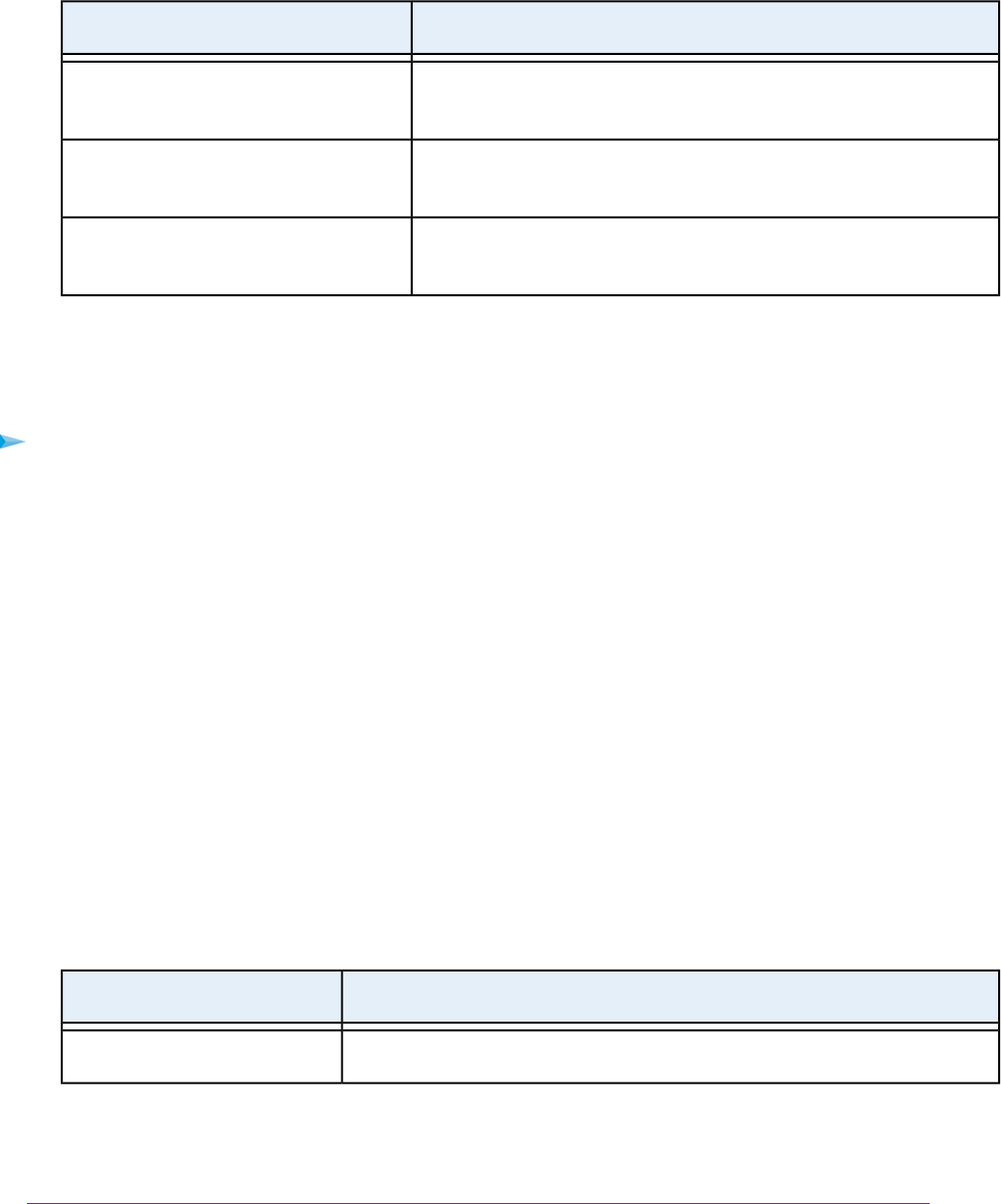
DescriptionField
Displays whether the 2.4 GHz band of the main network is
enabled.
Wireless AP
Displays whether the 5 GHz band of the guest network
broadcasts its SSID.
Broadcast Name
Displays whether users of the 5 GHz band of the guest network
are allowed to access the main network.
Allow guest to access My Local
Network
View the Traffic Statistics
You can view the traffic statistics for the ports of the modem router.
To view the traffic statistics for the ports of the modem router:
1. Launch an Internet browser from a computer or WiFi device that is connected to the network.
2. Type http://www.routerlogin.net.
A login window opens.
3. Enter the user name and password for the modem router.
The user name is admin. The default password is password. The user name and password are
case-sensitive.
4. Click the OK button.
The BASIC Home page displays.
5. Select ADVANCED > ADVANCED Home.
The ADVANCED Home page displays.
6. In the Internet Port pane, click the Show Statistics button.
The Show Statistics pop-up window opens.
The following table describes the fields and columns of the Show Statistics pop-up window.
DescriptionField or Column
The time elapsed since the modem router was last restarted.System Up Time
Manage the Modem Router and Monitor the Traffic
247
Nighthawk AC1900 WiFi VDSL/ADSL Modem Router Model D7000


















