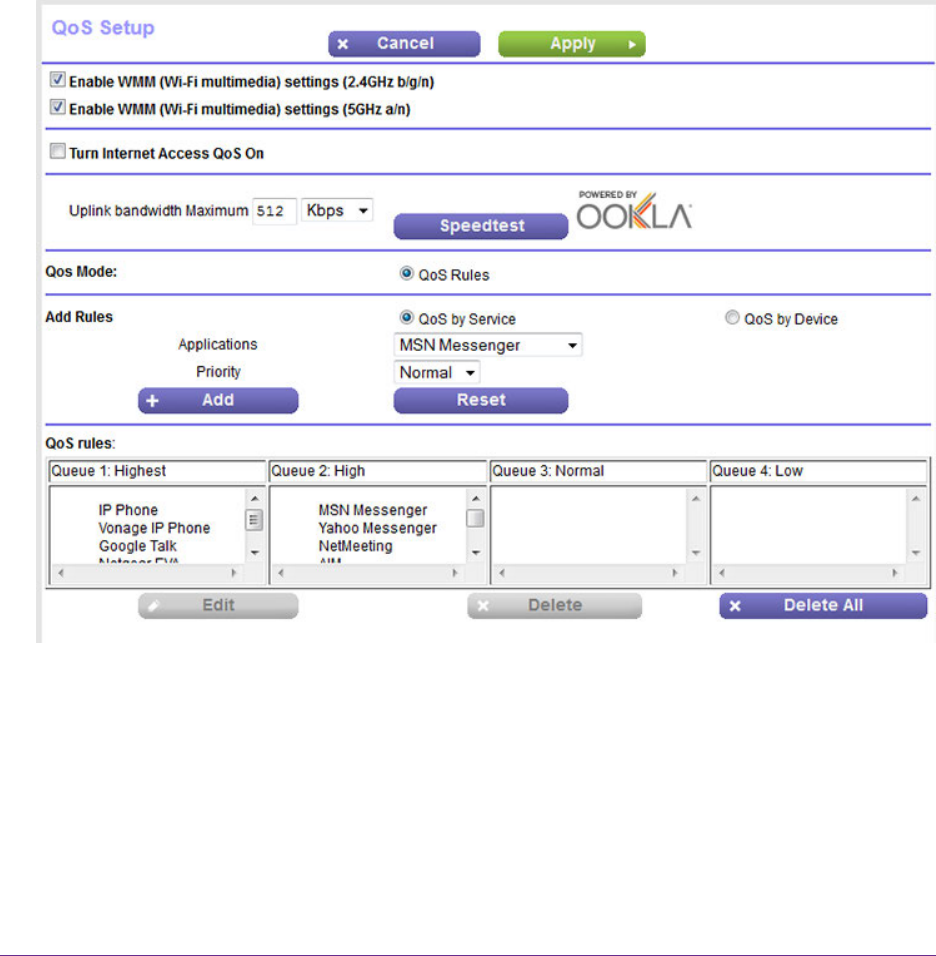
A login window opens.
3. Enter the user name and password for the modem router.
The user name is admin. The default password is password. The user name and password are
case-sensitive.
4. Click the OK button.
The BASIC Home page displays.
5. Select ADVANCED > Setup > QoS Setup.
6. In the QoS rules table, click the service, application, or device to select it.
The Edit button becomes available.
7. Click the Edit button.
The QoS Priority Rules page displays.
8. Change the settings.
Optimize Performance
166
Nighthawk AC1900 WiFi VDSL/ADSL Modem Router Model D7000


















