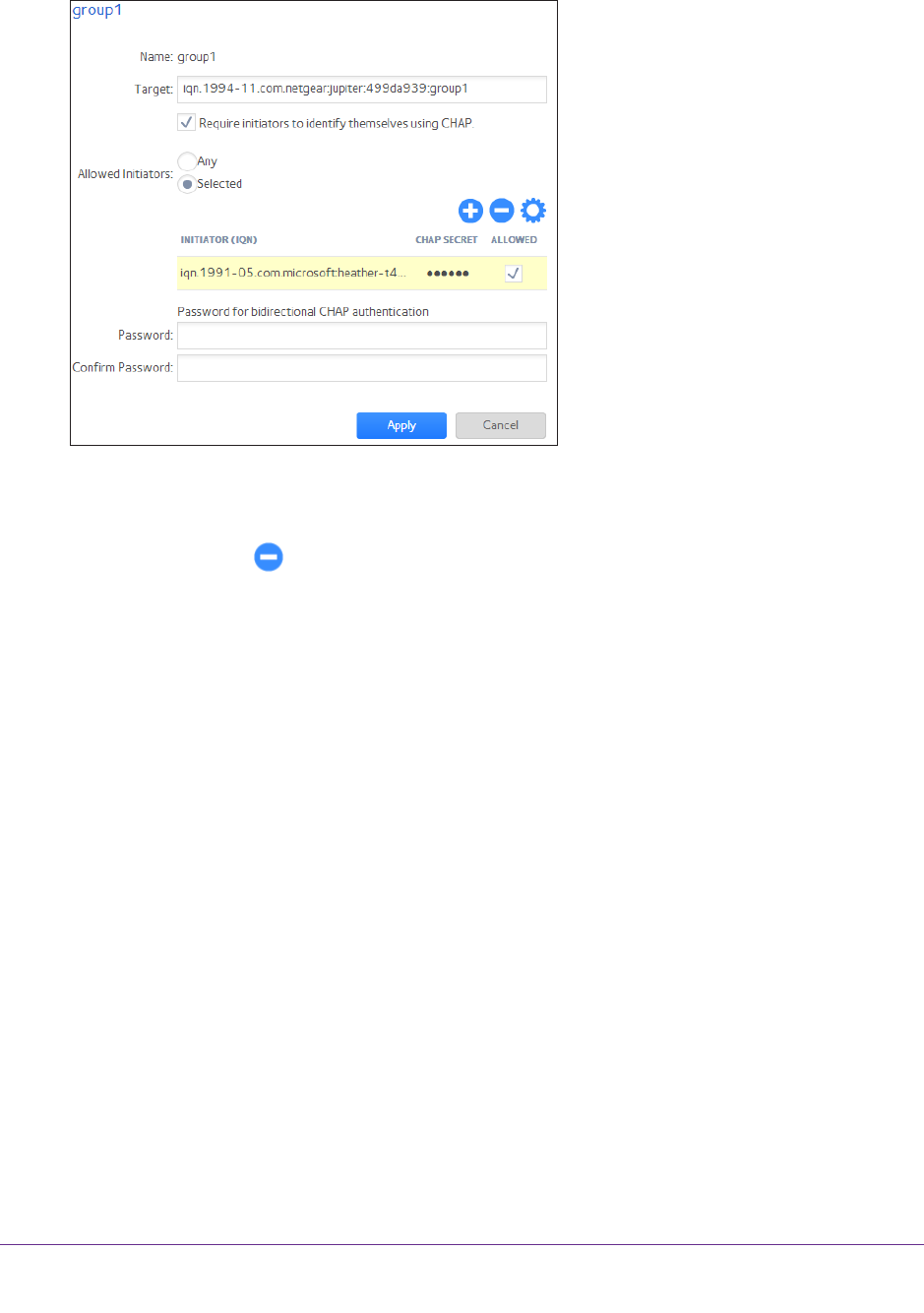
LUNs
113
ReadyNAS OS 6.1
A pop-up screen displays.
3. Select the Selected radio button next to Allowed Initiators.
4. Select the initiator that you want to remove from the list.
5. Click the – button (
) to the right of the list of initiators.
6. Confirm that you want to remote the selected initiator
.
The selected initiator is removed from the list of initiators.
7. Click the Apply button.
Your changes are saved.
Edit the CHAP Password
To edit the CHAP password for an iSCSI initiator:
1. Select iSCSI.
The iSCSI screen displays the LUNs and LUN groups that you created.


















