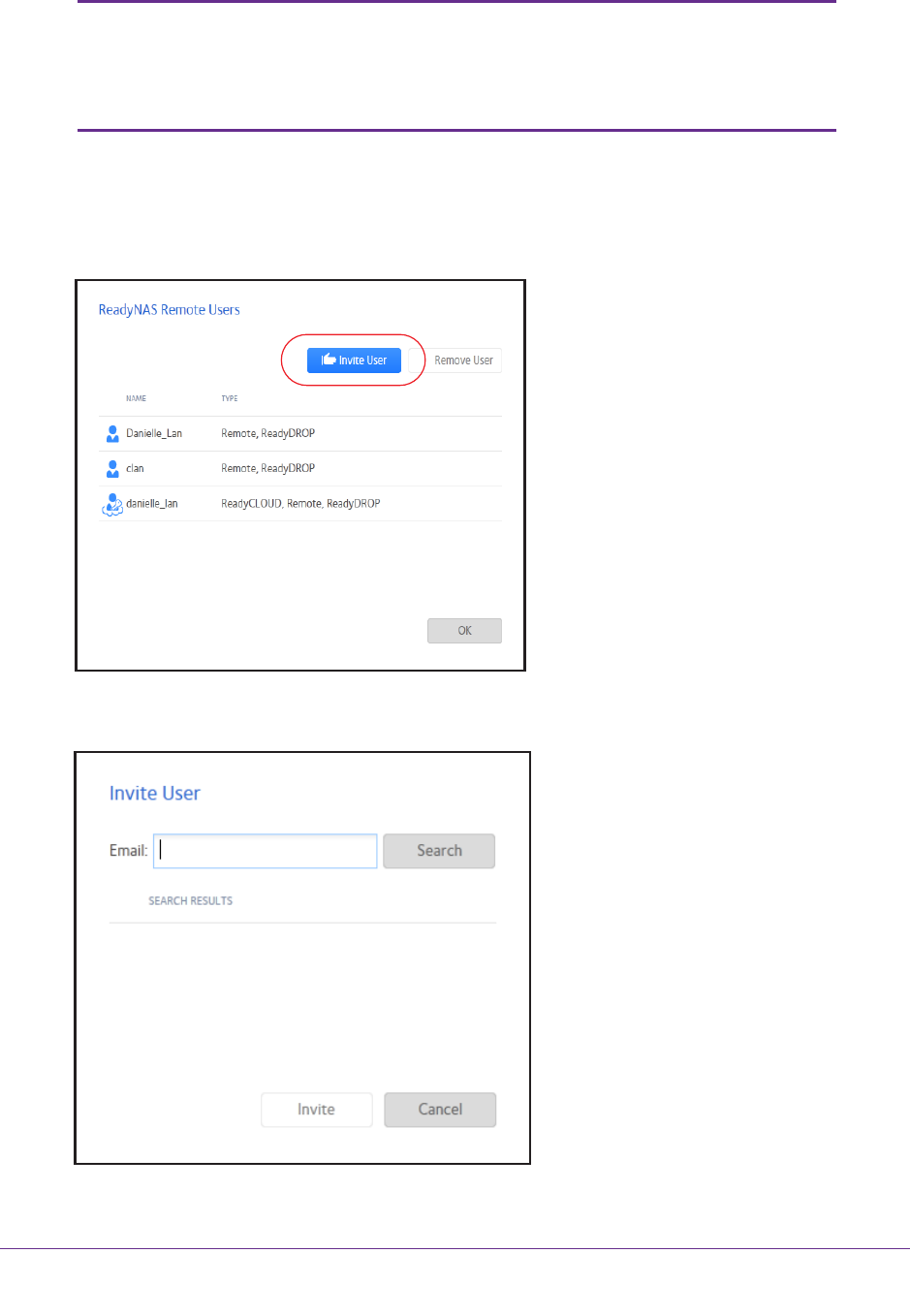
Shared Folders
82
ReadyNAS OS 6.1
Note: ReadyNAS Remote users can access your system using only
ReadyNAS Remote and ReadyDROP. If you also want users to
access your system using ReadyCLOUD, add the users from
ReadyCLOUD instead. See Add ReadyCLOUD Users on page 71.
To grant access to ReadyNAS Remote users:
1. On the local admin page, click the Cloud button.
2. Click the Users button.
A pop-up screen with a list of users displays.
3. Click the Invite Users button.
A pop-up screen displays.


















