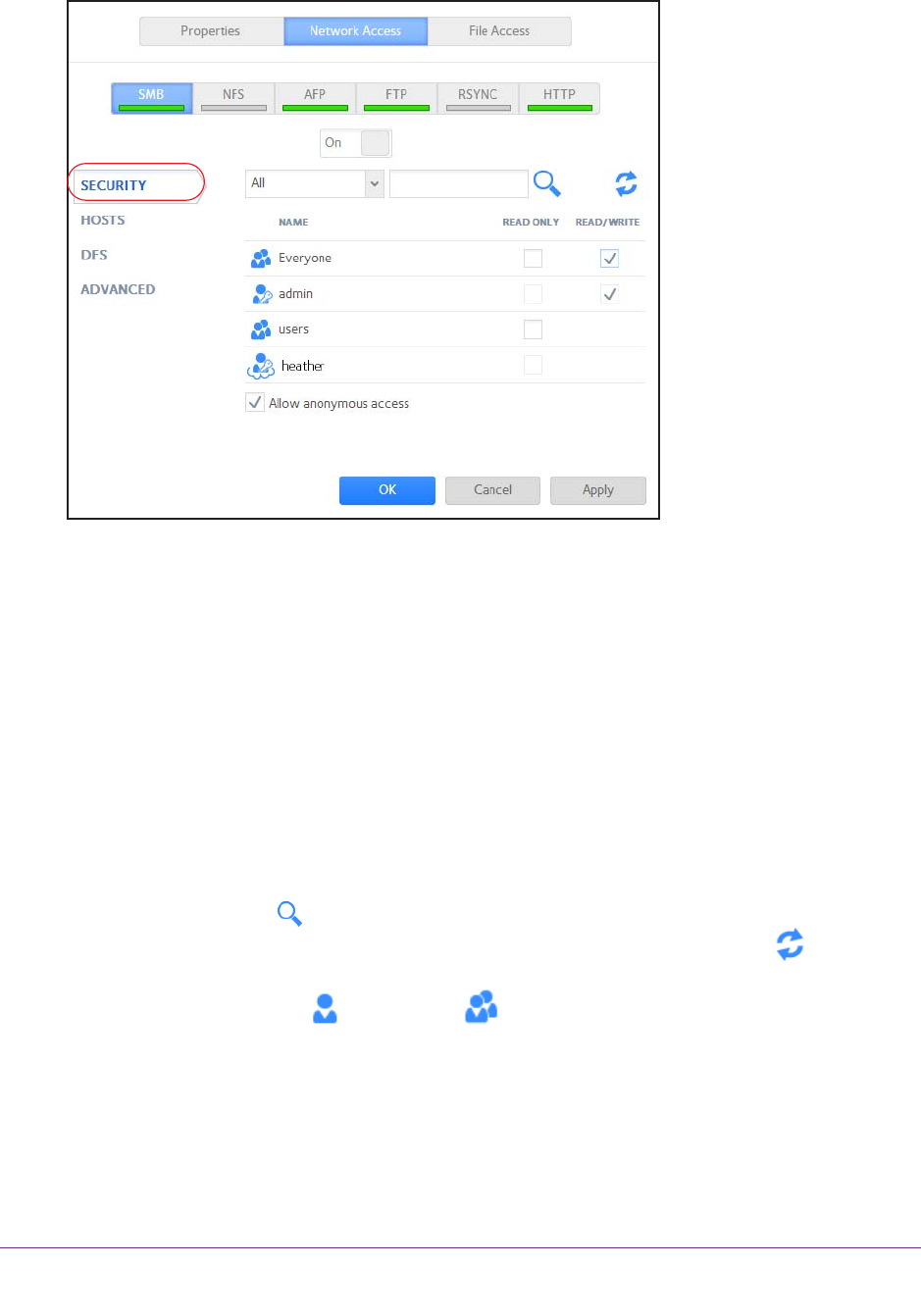
Shared Folders
53
ReadyNAS OS 6.1
3. Click the Security tab on the left side of the pop-up screen.
4. From the drop-down list, make one of the following selections to specify the information that
you want to view:
• All.
The default group Everyone and all groups that you configured on the local
database or that were downloaded from the Active Directory server are displayed.
This is the default setting.
• Users. Only the individual users that you configured on the local database or that
were downloaded from the
Active Directory server are displayed.
• Groups. Only the groups that you configured on the local database or that were
downloaded from the
Active Directory server are displayed.
For information about using the local database or an Active Directory, see User and
Group Management Modes on page 152.
Tip: T
o search for a particular user or group, use the search field next to the
Search icon (
).
To update the user and group information, click the Refresh icon (
).
5. For each individual user (
) and group ( ) that you want to access the shared folder,
select one of the following check boxes:
• Read Only.
The selected user or group is permitted only to read files on the shared
folder.
• Read/W
rite. The selected user or group is permitted to read, edit, create, and delete
files on the shared folder.


















