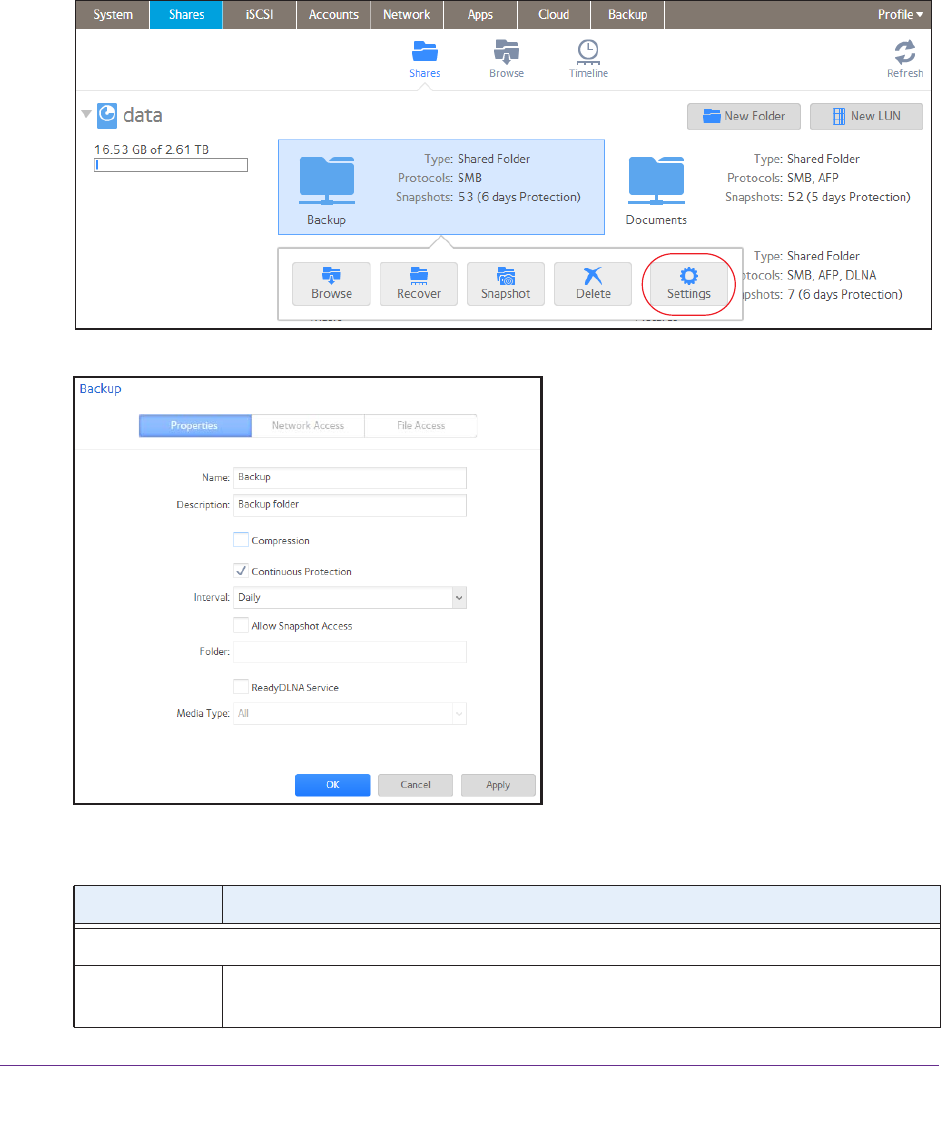
Shared Folders
45
ReadyNAS OS 6.1
View and Change the Properties of a Shared Folder
To view and change the properties of a shared folder:
1. Select Shares > Shares.
A list of shared folders and LUNs on each volume displays.
2. Select the shared folder that you want to configure.
3. From the pop-up menu that displays, select Settings.
The folder settings display in a pop-up screen.
4. Change the settings as explained in the following table.
Item Description
Properties
Name A unique name to identify the shared folder. Do not include spaces in the name. All
characters must be alphanumeric.


















