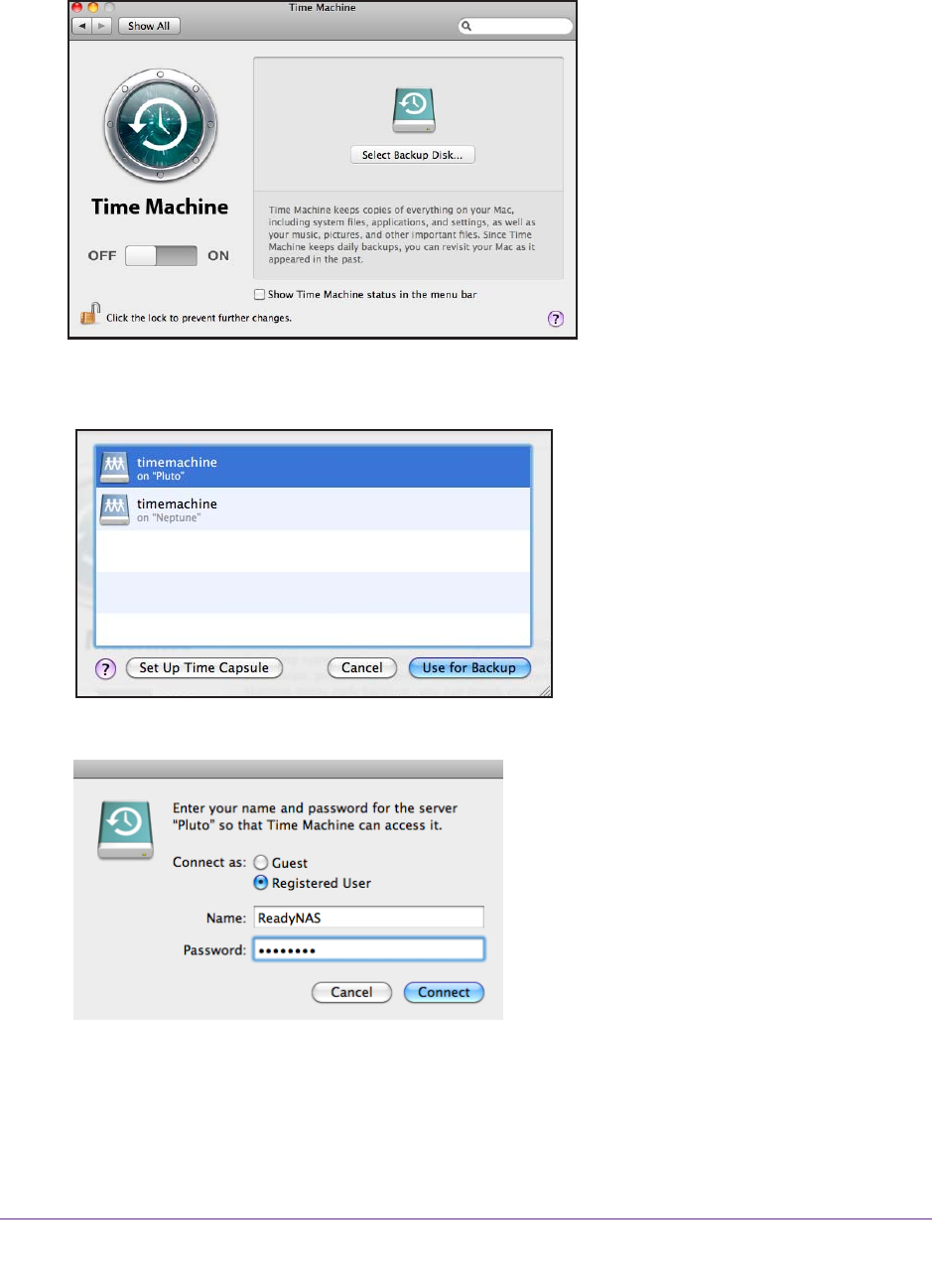
Backup and Recovery
263
ReadyNAS OS 6.1
Your settings are saved.
6. On your Mac OS X computer
, launch Time Machine.
7. Click the Select Backup Disk button.
A pop-up window displays that lists available disks, including your ReadyNAS system.
8. Select your ReadyNAS system and click the Use for Backup button.
9. In the Name field, enter ReadyNAS.
10. In the Password field, enter the password that you created in Step 4.
11. Click the Connect button.
Time Machine begins the backup, which can take several minutes to start.


















