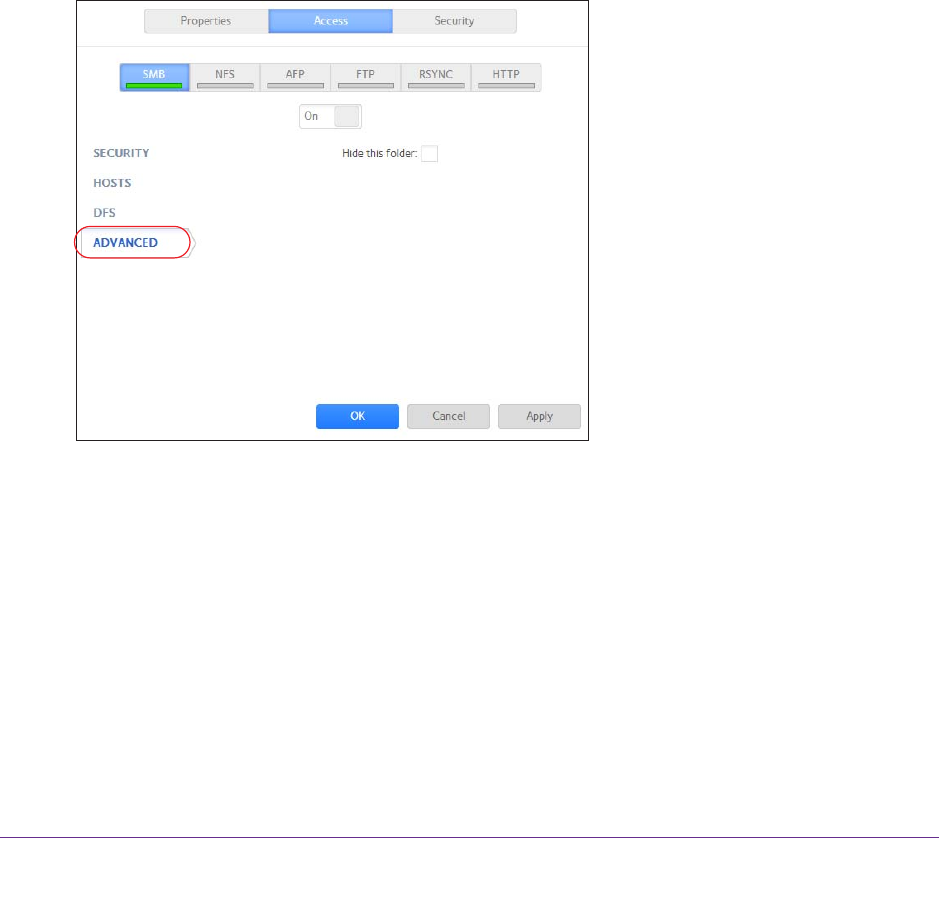
Shared Folders
59
ReadyNAS OS 6.1
Your changes are saved and the pop-up screen closes.
10. Make sure that the remote shared folder on the network-attached device is configured for file
sharing.
You can now access the remote shared folder from your ReadyNAS system using the
SMB protocol. For information about how to access your system using the SMB protocol,
see Use a Windows Device on page 64 or Use a Mac OS X Device on page 65.
Hide a Shared Folder
This feature is available for SMB only. Hiding a folder prevents users from discovering the
folder unless they explicitly specify the folder name in the browse path.
To configure advanced settings for SMB:
1. On the folder settings pop-up screen, click the Network Access tab.
2. Click the SMB file-sharing protocol button.
3. Click the Advanced tab on the left side of the pop-up screen.
4. Select the Hide this folder check box.
5. Click the Apply button.
6. Click the OK button.
Your changes are saved and the pop-up screen closes.
Enable WebDAV
This feature is available only for HTTP (which includes HTTPS, which is required in some
cases). WebDAV is an extension of the HTTP protocol that facilitates document management
and editing. Features of WebDAV include maintenance of document properties such as
author, creation date, and modification date, and it provides overwrite protection. Access is to
a shared folder and the contained files.


















