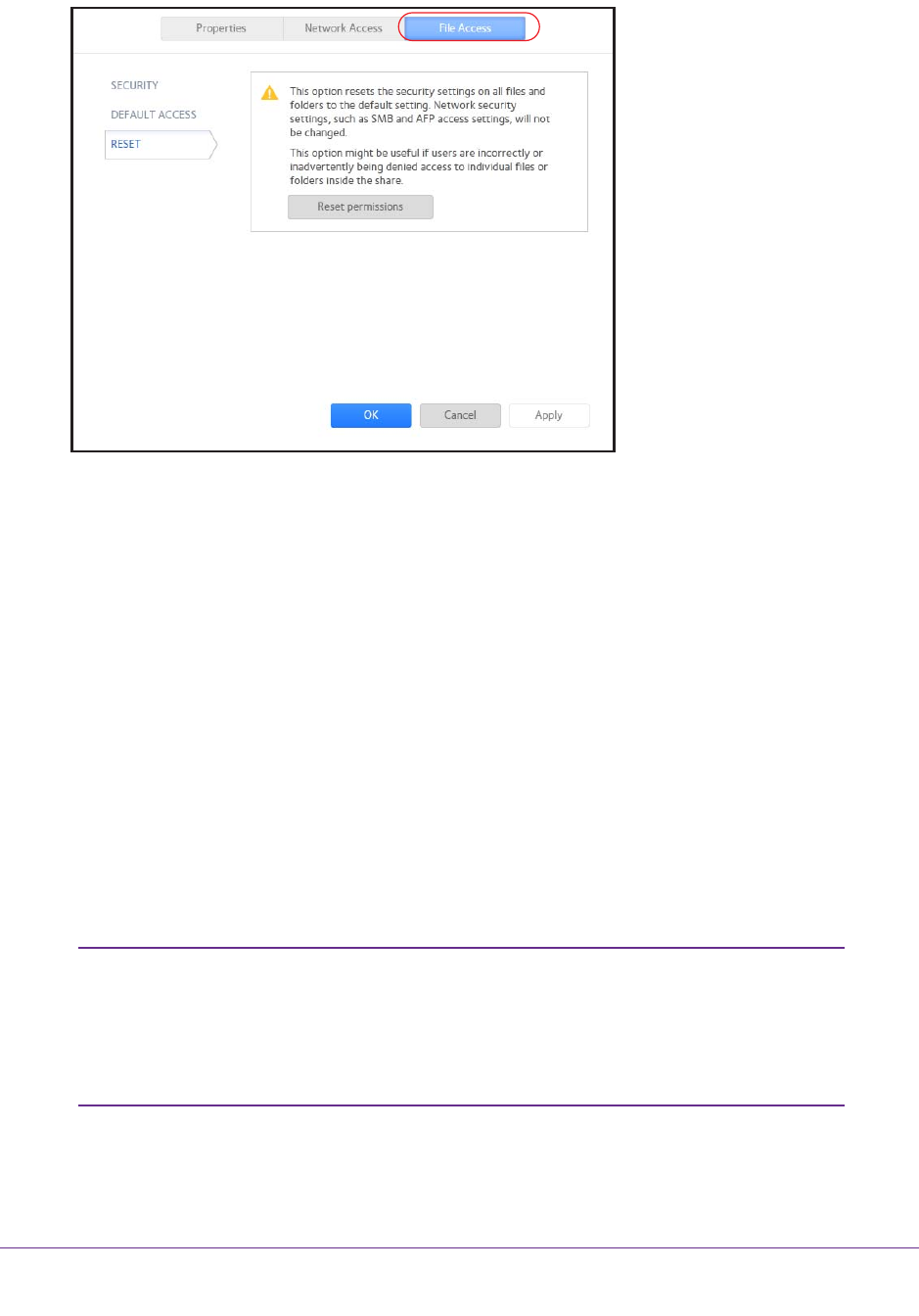
Shared Folders
63
ReadyNAS OS 6.1
4. Click the File Access tab on the pop-up screen.
5. Click the Reset tab.
6. Click the Reset permissions button.
The default access rights are restored. Owners, groups, and anyone else with access to
the shared folder gains read/write access to all files and folders on the shared folder.
Access Shared Folders from a Network-Attached
Device
You can remotely access shared folders and snapshots on your storage system using other
network-attached devices, such as a laptop or tablet. The network-attached device must
support one of the enabled file-sharing protocols. How a shared folder is accessed depends
on the OS of the network-attached device, the file-sharing protocols that you enabled for
shared folder access, and the access rights that you granted (see Shared Folder Access
Rights on page 49).
Note: For snapshots to be accessible to users from their network-attached
devices, you need to select the Allow snapshot access check box
on the shared folder settings pop-up screen. For more information,
see View and Change the Properties of a Shared Folder on
page 45.


















