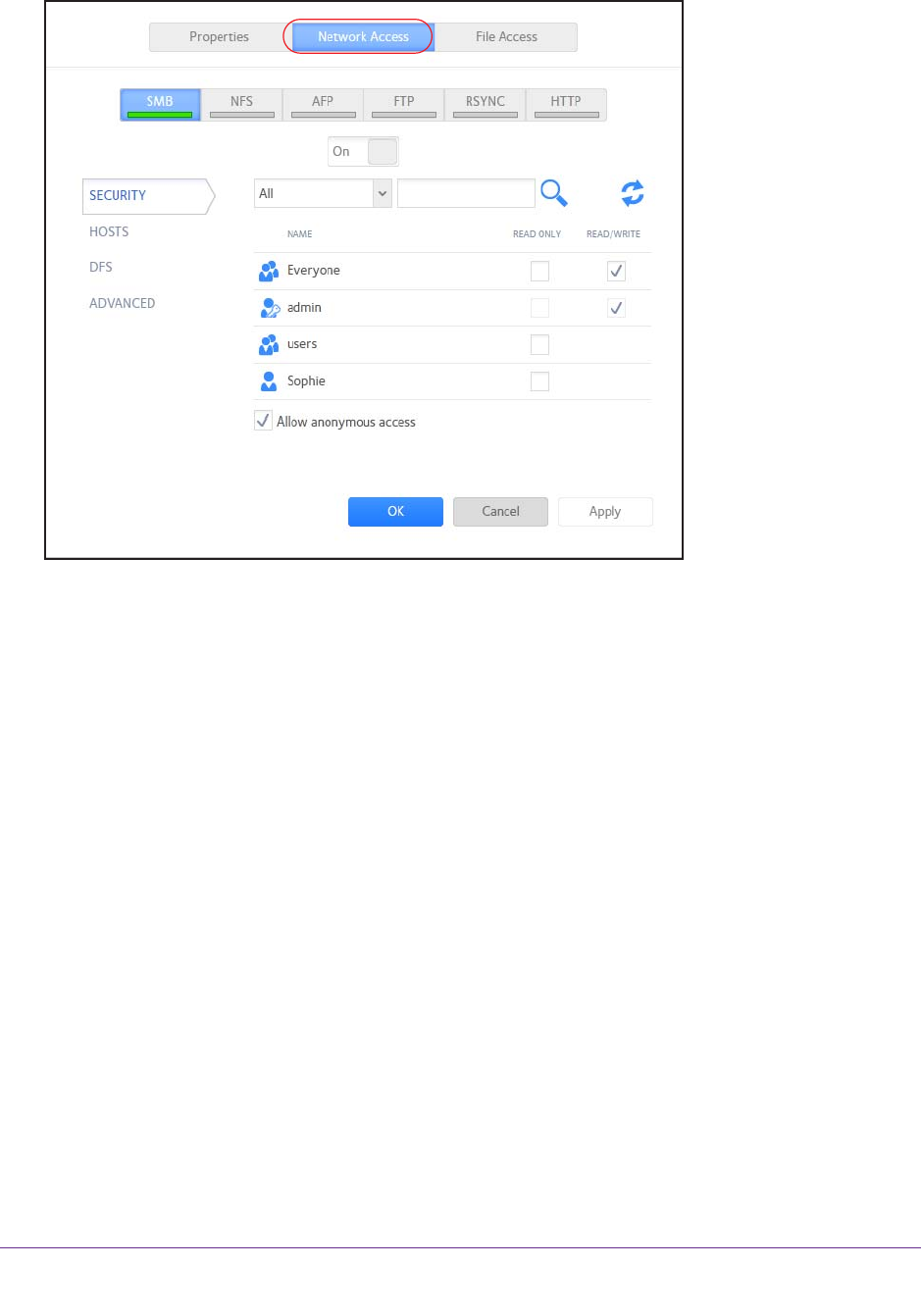
Shared Folders
51
ReadyNAS OS 6.1
4. Click the Network Access tab.
5. Click one of the file-sharing protocol buttons:
• SMB
• NFS
• AFP
• FTP
• RSYNC
• HTTP
The screen adjusts to display the access properties for the selected protocol.
6. Configure the network access settings for the selected protocol.
For more information, see the following sections (not all sections apply to all protocols):
• Configure User and Group Settings on page 52.
• Configure Host Settings on page 54.
• Configure Rsync Credentials on page 56.
• Manage Access to Remote Shared Folders on page 57
• Hide a Shared Folder on page 59.
7. Set the On-Of
f slider for the selected protocol:
• T
o enable the protocol for the selected folder, set the On-Off slider so that the slider
shows the On position.


















