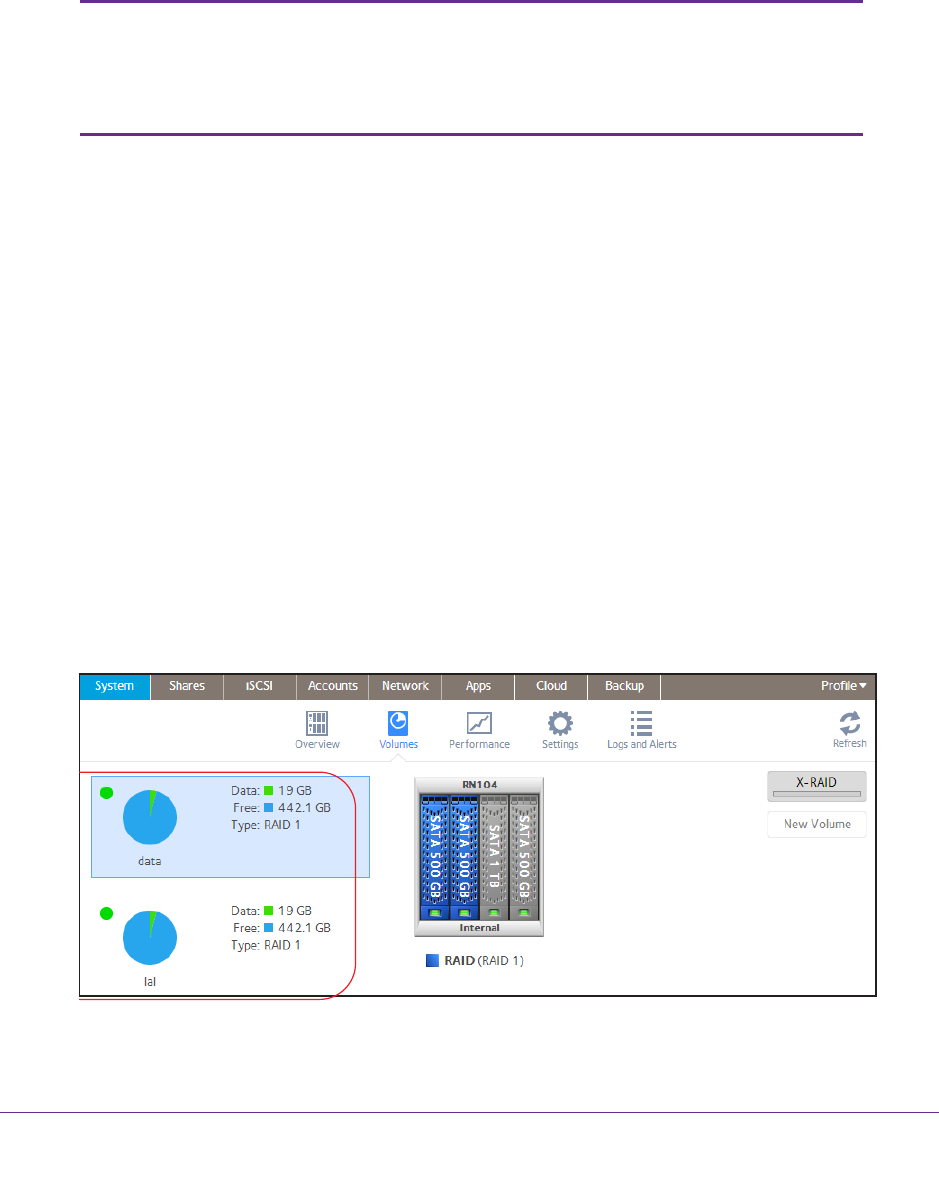
Volume Configuration
25
ReadyNAS OS 6.1
Change to a Different Flex-RAID Level
In Flex-RAID mode, you assign one of several RAID levels to your volume. Available RAID
levels depend on the number of disks that you want the volume to include. For more
information, see Flex-RAID on page 21. You can reconfigure your volumes to use a different
RAID level.
Note: Changing the RAID level of a volume erases all data. If data is
stored on your system, you must back up the data to another
storage device before changing the RAID level.
You cannot change the RAID level of a RAID 0 volume.
To change to RAID levels:
1. If any data is stored on the volumes that you want to reconfigure, back up your data.
2. Delete the volumes that you want to reconfigure (see Delete a Volume on page 30).
The disks that were part of the volumes become available again for other purposes (the
color of the disks turns black).
3. Create a new volume from the available disks and select the RAID level (see Create and
Encrypt a Volume on page 29).
The volume is formatted according to your specifications. Formatting can take quite a
while, depending on the size of your hard disk drives.
View the Status of a Volume
To view a summary of the volume status:
Select System > V
olumes.
The volumes are listed at the left side of the screen.


















