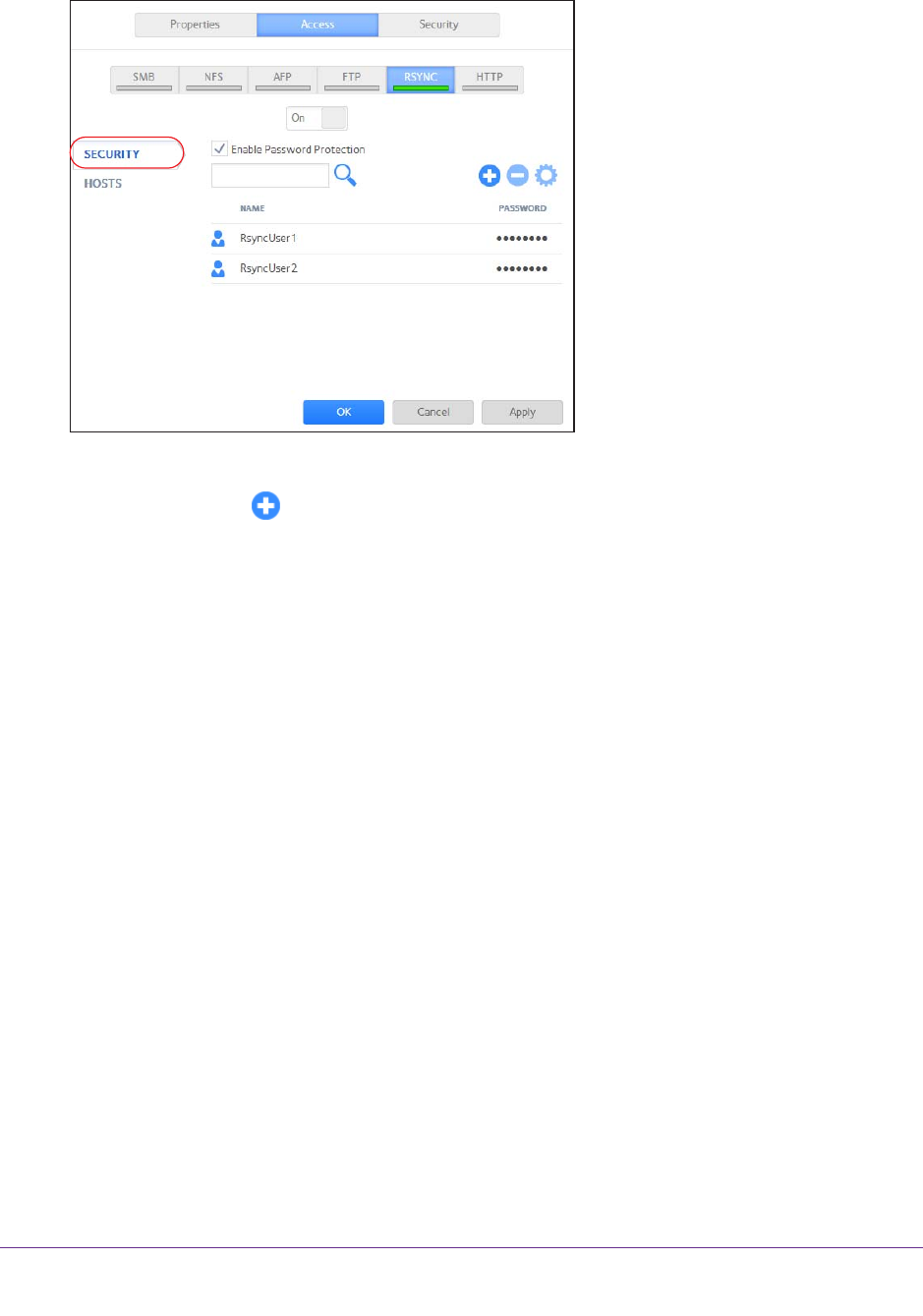
Shared Folders
57
ReadyNAS OS 6.1
3. Click the Security tab on the left side of the pop-up screen.
4. Select the Enable Password Protection check box.
5. Click the + button ( ) and create at least one Rsync user account and password.
Note: Rsync credentials are completely separate from your ReadyNAS
storage system’s user accounts.
6. Click the Apply button.
7. Click the OK button.
Your changes are saved and the pop-up screen closes.
Manage Access to Remote Shared Folders
The SMB protocol allows you to access remote shared folders on other network-attached
devices and treat them as if they resided locally on your ReadyNAS system.
To enable access to a remote shared folder:
1. On the folder settings pop-up screen, click the Network Access tab.
2. Click the SMB file-sharing protocol button.


















