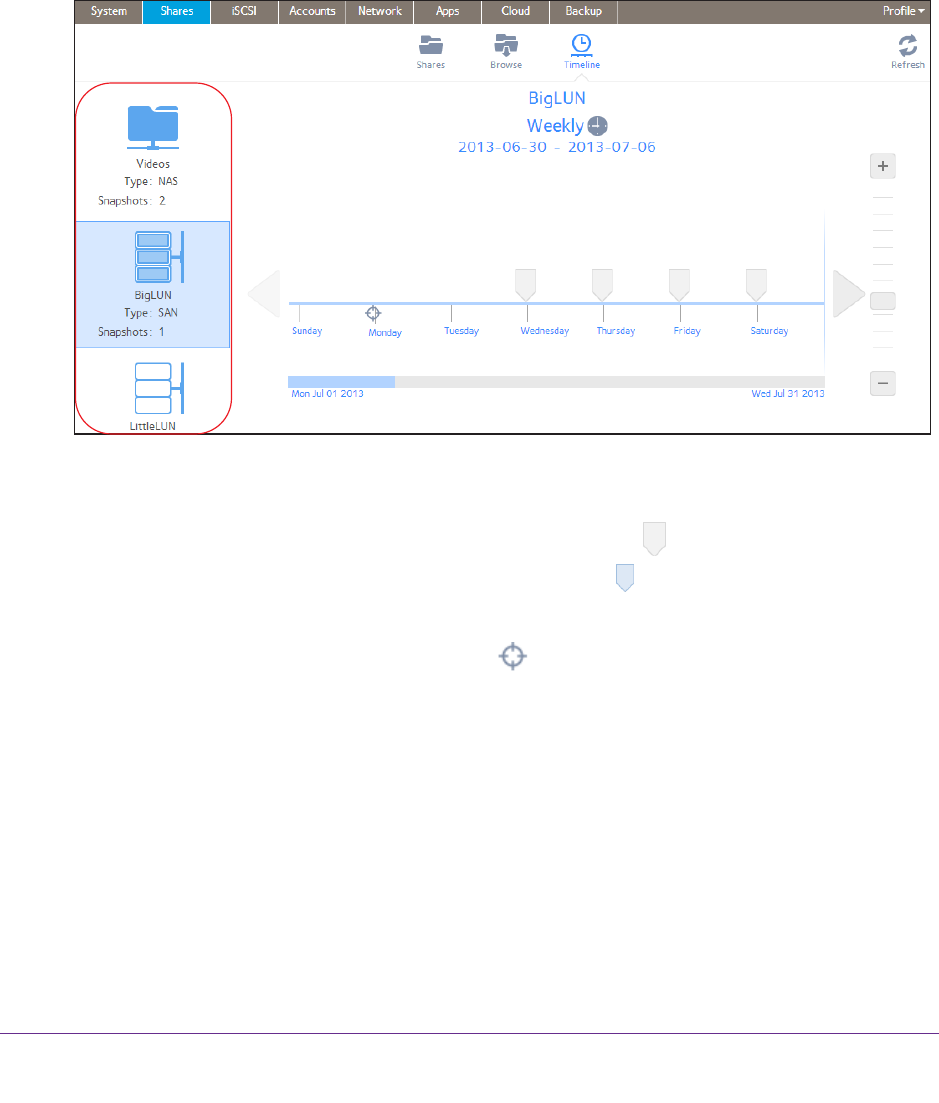
Snapshots
136
ReadyNAS OS 6.1
Roll Back to a Snapshot Using the Timeline
You can use the snapshot timeline to locate and roll back to snapshots of shared folders and
LUNs.
To roll back to a snapshot using the snapshot timeline:
1. Select Shares > T
imeline.
The snapshot timeline displays.
Shared folders and LUNs that have snapshots display on the left of the screen.
2. Select the shared folder or LUN whose snapshots you want to view.
3. Locate the snapshot using the controls on the timeline.
Automatic snapshots are displayed as gray marker icons (
) along the timeline.
Manual snapshots are displayed as blue marker icons (
) along the timeline.
You can use the following icons to navigate the timeline:
• The timeline centers on the zoom icon (
) as you zoom in and out. You can move
the zoom icon by clicking anywhere along the timeline. Moving the zoom icon
establishes a new center of focus when you zoom in and out.


















